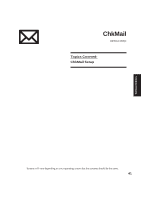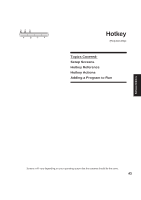Asus A4L A4L/G Software user's manual (English Version)E1702 - Page 46
Actions, Descriptions, Examples, Hotkey Actions
 |
View all Asus A4L manuals
Add to My Manuals
Save this manual to your list of manuals |
Page 46 highlights
Software Utilities Enable all Hotkeys Enables all Hotkeys by placing check marks in front of the Hotkeys in the current category. Disable all Hotkeys Disables all Hotkeys by removing check marks from the front of the Hotkeys in the current category. Hotkey Actions Actions Descriptions None: Performs no action Move Window To Left: Moves the active window left between 1-50 steps Move Window To Up: Moves the active window up between 1-50 steps Move Window To Right: Moves the active window right between 1-50 steps Examples (of action) -- 46
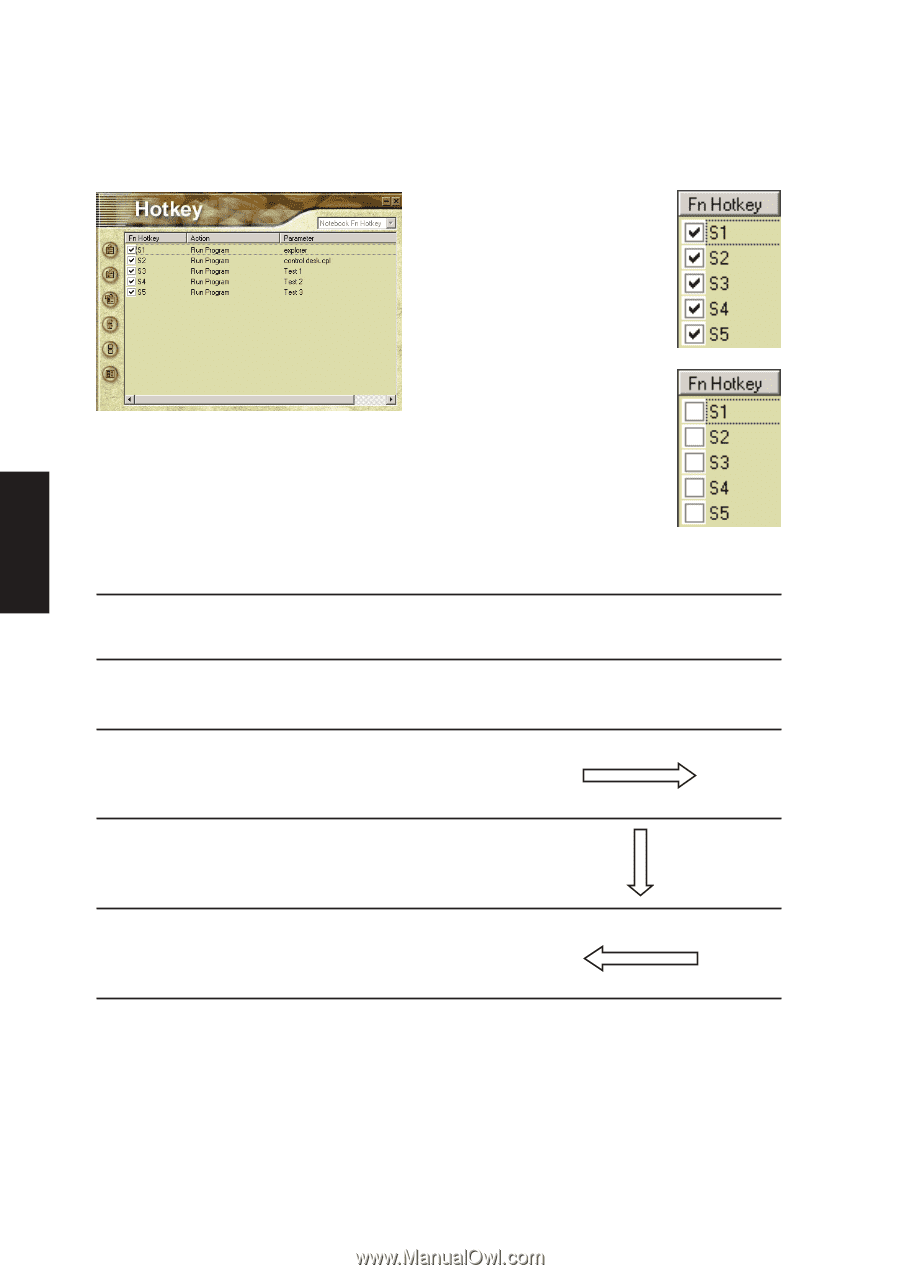
46
Software
Utilities
Disable all Hotkeys
Disables all Hotkeys by removing
check marks from the front of the
Hotkeys in the current category.
Enable all Hotkeys
Enables all Hotkeys by placing
check marks in front of the
Hotkeys in the current category.
Actions
Descriptions
Examples
(of action)
None:
Performs no action
--
Move Window To Left:
Moves the active window
left between 1-50 steps
Move Window To Up:
Moves the active window
up between 1-50 steps
Move Window To Right:
Moves the active window
right between 1-50 steps
Hotkey Actions