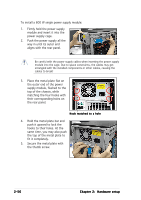Asus AP1710-E1 AP1710-E1 English version manual - Page 78
Power suppy modules, Power suppy modules
 |
View all Asus AP1710-E1 manuals
Add to My Manuals
Save this manual to your list of manuals |
Page 78 highlights
2.10.8 Power suppy modules The user can choose from any of these three power supply configurations: 600 W single power supply (110 V/220 V autoswitch) 2 x 300 W dual power supply (110 V/220 V autoswitch) 3 x 300 W redundant power supply (110 V/220 V autoswitch) • If you are using a 600 W (2 x 300 W) dual power supply, make sure to plug the two power cords. • If you are using a 600 W (3 x 300 W) redundant power supply, make sure to plug the three power cords. Refer to this section when removing or installing power supply modules to the barebone system. You MUST disconnect all power cable plugs from the motherboard and other installed devices before removing the power supply modules. The picture below shows the motherboard and device connectors where the power plugs are connected. Refer to the Appendix at the end of this document for the power supply specifications. 4 12 3 5 2-54 Chapter 2: Hardware setup