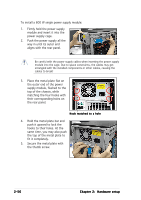Asus AP1710-E1 AP1710-E1 English version manual - Page 81
power supply module from
 |
View all Asus AP1710-E1 manuals
Add to My Manuals
Save this manual to your list of manuals |
Page 81 highlights
To remove a 600 W dual or redundant power supply: 1. Loosen four screws on the metal brackets that secure the power supply to the chassis. 2. Use one hand to push the power supply module from inside the power supply cage, then carefully pull out the power supply module from the chassis. 3. Set the power supply aside. ASUS AP1710-E1 2-57

2-57
2-57
2-57
2-57
2-57
ASUS AP1710-E1
ASUS AP1710-E1
ASUS AP1710-E1
ASUS AP1710-E1
ASUS AP1710-E1
To remove a 600 W dual or redundant power supply:
1.
Loosen four screws on the
metal brackets that secure
the power supply to the
chassis.
2.
Use one hand to push the
power supply module from
inside the power supply cage,
then carefully pull out the
power supply module from the
chassis.
3.
Set the power supply aside.