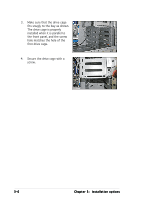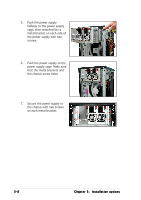Asus AP1710-E1 AP1710-E1 English version manual - Page 92
The picture shows the power
 |
View all Asus AP1710-E1 manuals
Add to My Manuals
Save this manual to your list of manuals |
Page 92 highlights
4. Push the power supply module inside the bay until it is aligned with the other power supply modules. The picture shows the power supply module when installed. 3-10 Chapter 3: Installation options

Chapter 3:
Installation options
Chapter 3:
Installation options
Chapter 3:
Installation options
Chapter 3:
Installation options
Chapter 3:
Installation options
3-10
3-10
3-10
3-10
3-10
4.
Push the power supply module
inside the bay until it is aligned
with the other power supply
modules.
The picture shows the power
supply module when installed.