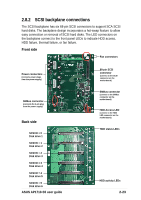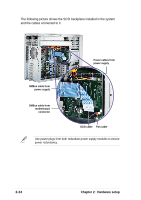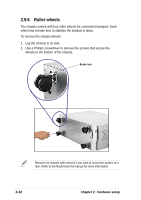Asus AP1710-S5 AP1710-S5 English Manual - Page 46
Detach the floppy disk drive, cable., power cable., Squeeze the floppy disk drive, tray tabs while
 |
View all Asus AP1710-S5 manuals
Add to My Manuals
Save this manual to your list of manuals |
Page 46 highlights
5. Detach the floppy disk drive cable. 6. Detach the floppy disk drive power cable. 7. Squeeze the floppy disk drive tray tabs while pulling the tray out of the chassis. Floppy disk drive tray 2-28 Chapter 2: Hardware setup

Chapter 2:
Hardware setup
2-28
5.
Detach the floppy disk drive
cable.
6.
Detach the floppy disk drive
power cable.
7.
Squeeze the floppy disk drive
tray tabs while pulling the tray
out of the chassis.
Floppy disk drive tray