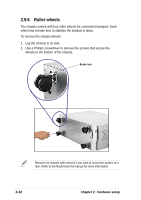Asus AP1710-S5 AP1710-S5 English Manual - Page 53
Problem, Action
 |
View all Asus AP1710-S5 manuals
Add to My Manuals
Save this manual to your list of manuals |
Page 53 highlights
Problem Action The system continuously beeps after it was turned on 1. Check the memory modules and make sure you installed the DIMMs the system supports. 2. Make sure that the DIMMs are properly installed on the sockets. 3. Check if it has a VGA ouput. The message "Non-system disk or disk error" appears 1. Check if a bootable HDD is active. 2. Check if the HDDs are properly installed. On SCSI models, make sure that the cables are properly connected to the SCSI connectors on the backplane. Network connection not available 1. Make sure that the network cable is connected to the RJ-45 port on the rear panel. 2. Make sure that you have installed the LAN drivers from the support CD. ASUS AP1710-S5 user guide A-3
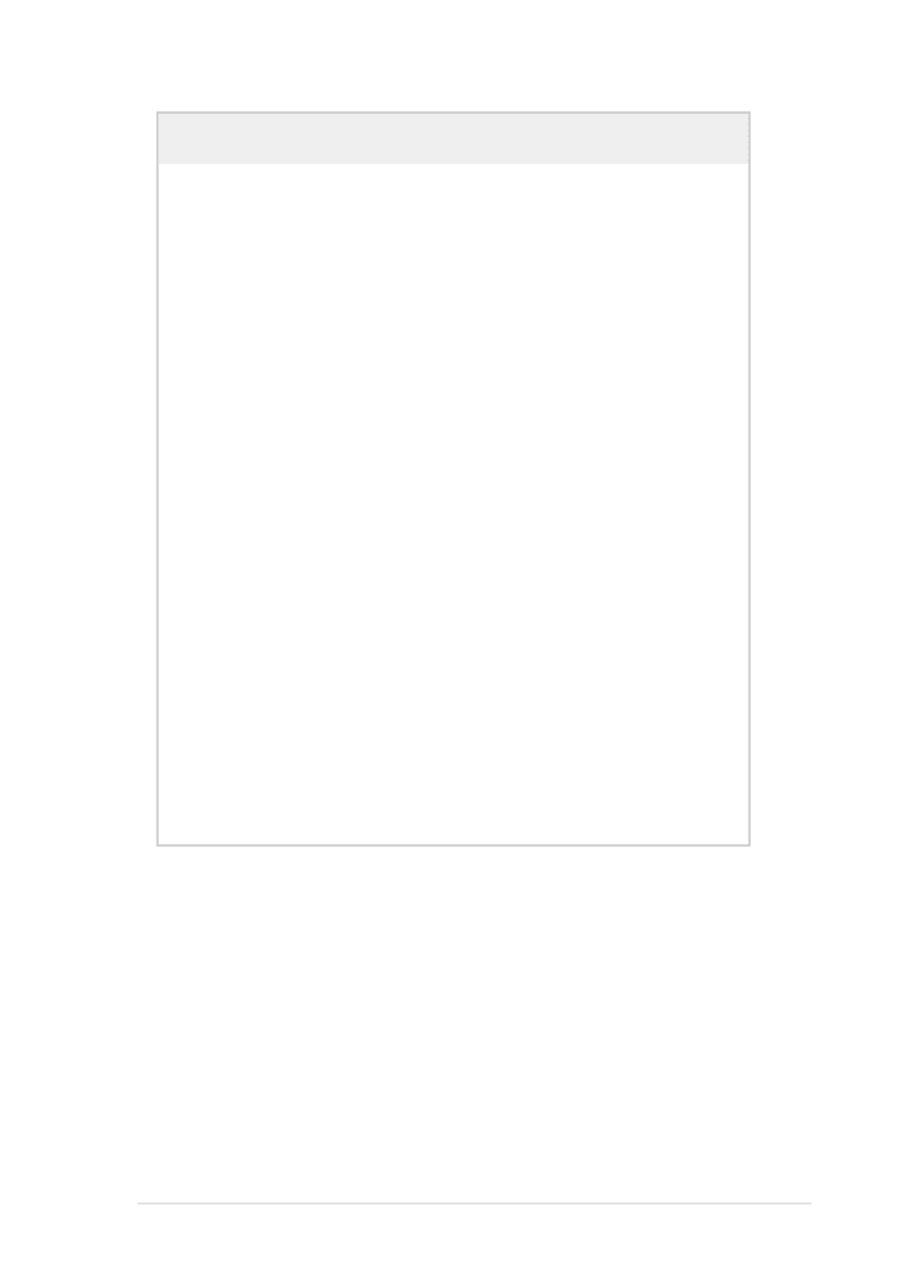
ASUS AP1710-S5 user guide
A-3
Problem
Action
The system continuously beeps
after it was turned on
1.
Check the memory modules
and make sure you installed
the DIMMs the system
supports.
2.
Make sure that the DIMMs are
properly installed on the
sockets.
3.
Check if it has a VGA ouput.
The message “Non-system disk
or disk error” appears
1.
Check if a bootable HDD is
active.
2.
Check if the HDDs are
properly installed. On SCSI
models, make sure that the
cables are properly connected
to the SCSI connectors on the
backplane.
Network connection not
available
1.
Make sure that the network
cable is connected to the
RJ-45 port on the rear panel.
2.
Make sure that you have
installed the LAN drivers from
the support CD.