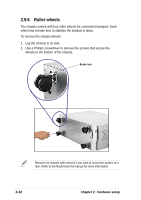Asus AP1710-S5 AP1710-S5 English Manual - Page 50
Roller wheels
 |
View all Asus AP1710-S5 manuals
Add to My Manuals
Save this manual to your list of manuals |
Page 50 highlights
2.9.6 Roller wheels The chassis comes with four roller wheels for convenient transport. Each wheel has a brake lock to stabilize the chassis in place. To remove the chassis wheels: 1. Lay the chassis in its side. 2. Use a Phillips screwdriver to remove the screws that secure the wheels to the bottom of the chassis. Brake lock Remove the chassis roller wheels if you wish to mount the system to a rack. Refer to the Rackmount Kit manual for more information. 2-32 Chapter 2: Hardware setup

Chapter 2:
Hardware setup
2-32
2.9.6
Roller wheels
The chassis comes with four roller wheels for convenient transport. Each
wheel has a brake lock to stabilize the chassis in place.
To remove the chassis wheels:
1.
Lay the chassis in its side.
2.
Use a Phillips screwdriver to remove the screws that secure the
wheels to the bottom of the chassis.
Brake lock
Remove the chassis roller wheels if you wish to mount the system to a
rack. Refer to the Rackmount Kit manual for more information.