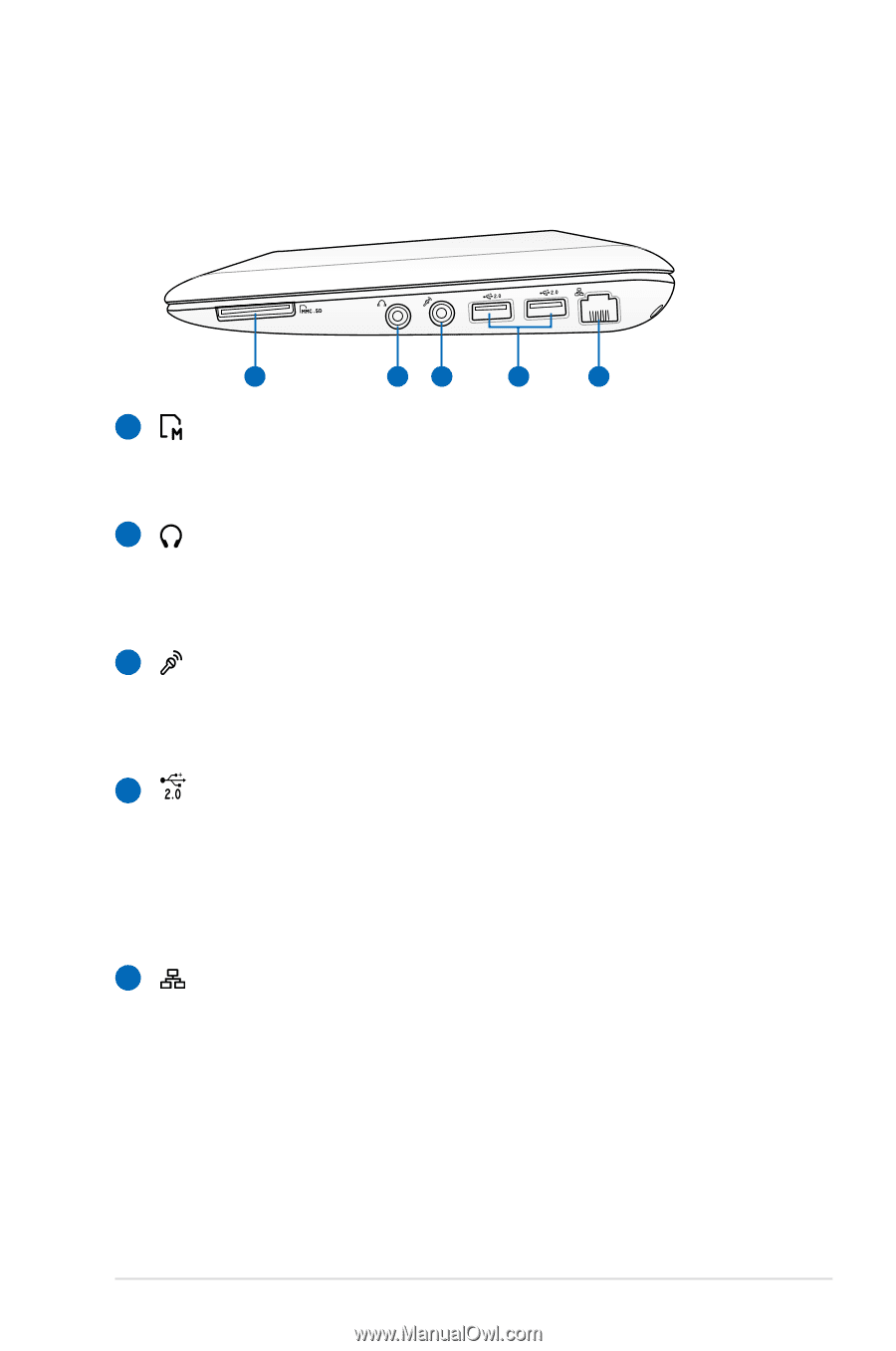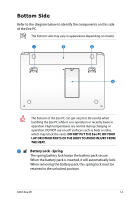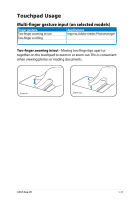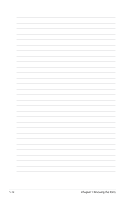Asus Eee PC 1005HAB User Manual - Page 15
Right Side, Memory Card Slot, Headphone Output Jack, Microphone Jack, USB Port 2.0/1.1, LAN Port - network adapter
 |
View all Asus Eee PC 1005HAB manuals
Add to My Manuals
Save this manual to your list of manuals |
Page 15 highlights
Right Side Refer to the illustration below to identify the components on this side of the Eee PC. 1 23 4 5 1 Memory Card Slot The built-in memory card reader can read SD/SDHC/MMC cards. 2 Headphone Output Jack The 1/8" stereo headphone jack (3.5mm) connects the Eee PC's audio out signal to amplified speakers or headphones. Using this jack automatically disables the built-in speakers. 3 Microphone Jack The microphone jack is designed to connect the microphone used for Skype, voice narrations, or simple audio recordings. 4 USB Port (2.0/1.1) The USB (Universal Serial Bus) port is compatible with USB 2.0 or USB 1.1 devices such as keyboards, pointing devices, cameras, and storage devices, connected in a series up to 12Mbits/sec (USB 1.1) and 480Mbits/sec (USB 2.0). Also, the USB supports hot-swapping function. 5 LAN Port The eight-pin RJ-45 LAN port (10/100M bit) supports a standard Ethernet cable for connection to a local network. The built-in connector allows convenient use without additional adapters. ASUS Eee PC 1-7