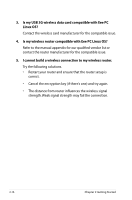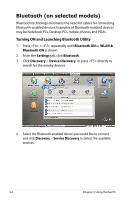Asus Eee PC 1005HAB User Manual - Page 36
I cannot build a wireless connection to my wireless router. - linux
 |
View all Asus Eee PC 1005HAB manuals
Add to My Manuals
Save this manual to your list of manuals |
Page 36 highlights
3. Is my USB 3G wireless data card compatible with Eee PC Linux OS? Contact the wireless card manufacturer for the compatible issue. 4. Is my wireless router compatible with Eee PC Linux OS? Refer to the manual appendix for our qualified vendor list or contact the router manufacturer for the compatible issue. 5. I cannot build a wireless connection to my wireless router. Try the following solutions. • Restart your router and ensure that the router setup is correct. • Cancel the encryption key (if there's one) and try again. • The distance from router influences the wireless signal strength. Weak signal strength may fail the connection. 2-16 Chapter 2: Getting Started

2-16
Chapter 2: Getting Started
3.
Is my USB 3G wireless data card compatible with Eee PC
Linux OS?
Contact the wireless card manufacturer for the compatible issue.
4.
Is my wireless router compatible with Eee PC Linux OS?
Refer to the manual appendix for our qualified vendor list or
contact the router manufacturer for the compatible issue.
5.
I cannot build a wireless connection to my wireless router.
Try the following solutions.
•
Restart your router and ensure that the router setup is
correct.
•
Cancel the encryption key (if there’s one) and try again.
•
The distance from router influences the wireless signal
strength. Weak signal strength may fail the connection.