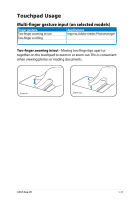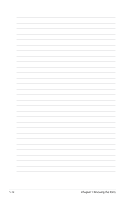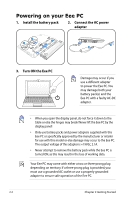Asus Eee PC 1005HAB User Manual - Page 19
Touchpad Usage, Multi-finger gesture input on selected models
 |
View all Asus Eee PC 1005HAB manuals
Add to My Manuals
Save this manual to your list of manuals |
Page 19 highlights
Touchpad Usage Multi-finger gesture input (on selected models) Finger gesture Two-finger zooming in/out Two-finger scrolling Applications Impress, Adobe reader, Photomanager Two-finger zooming in/out - Moving two fingertips apart or together on the touchpad to zoom in or zoom out. This is convenient when viewing photos or reading documents. Zoom in Zoom out ASUS Eee PC 1-11

ASUS Eee PC
1-11
Zoom in
Zoom out
Touchpad Usage
Multi-finger gesture input (on selected models)
Finger gesture
Applications
Two-finger zooming in/out
Impress, Adobe reader, Photomanager
Two-finger scrolling
Two-finger zooming in/out -
Moving two fingertips apart or
together on the touchpad to zoom in or zoom out. This is convenient
when viewing photos or reading documents.