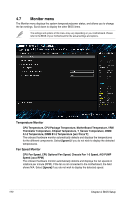Asus ExpertCenter E500 G9 E500 G9 English User Manual - Page 127
Network Stack Configuration, 4.6.14 NVMe Configuration, USB Single Port Control, Network stack
 |
View all Asus ExpertCenter E500 G9 manuals
Add to My Manuals
Save this manual to your list of manuals |
Page 127 highlights
USB Single Port Control Allows you to enable or disable the individual USB ports. Refer to section Rear panel features in your motherboard's user manual for the location of the USB ports. 4.6.13 Network Stack Configuration The items in this menu allow you to change the Network Stack Configuration. Network stack Allows you to disable or enable the UEFI network stack. Configuration options: [Disable] [Enable] The following items appear only when Network Stack is set to [Enabled]. Ipv4/Ipv6 PXE Support Allows you to enable or disable the Ipv4/Ipv6 PXE wake event. Configuration options: [Disabled] [Enabled] 4.6.14 NVMe Configuration This menu displays the NVMe controller and Drive information of the connected devices. You may press on a connected NVMe device which appears in this menu to view more information on the NVMe device. ASUS E500 G9 4-57