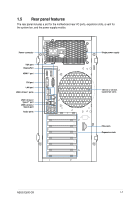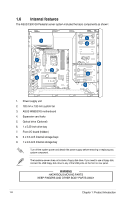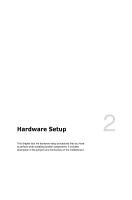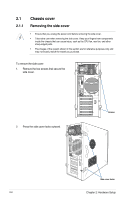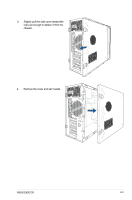Asus ExpertCenter E500 G9 E500 G9 English User Manual - Page 18
Rear panel LEDs, Intel, I225-LM 2.5G LAN ports LED indications
 |
View all Asus ExpertCenter E500 G9 manuals
Add to My Manuals
Save this manual to your list of manuals |
Page 18 highlights
1.7.2 10 USB 3.1 Rear panel LEDs DVI VGA OUT USB 3.0 USB 3.0 ACT/LINK LED SPEED LED HDMI Display/Port DVI VGA OUT 2.5G 10 TYPE C SPDIF OUT REAR 2.5G C/SUB MIC IN LINE OUT LINE IN KY SIDE REAR C/SUB MIC IN LINE OUT LINE IN Intel® I225-LM 2.5G LAN ports LED indications KY Activity Link LED Speed LED Status Description Status Off No link Off Green Linked Orange Green (Blinking) Data activity Green Green (Blinking then steady) Ready to wake up from S5 mode Description 10/100 Mbps connection 1 Gbps connection 2.5 Gbps connection You can disable the LAN controllers in BIOS. Due to hardware design, the LAN1 port's LEDs may continue to blink even when disabled. 1-10 Chapter 1: Product Introduction

Chapter 1: Product Introduction
1-10
1.7.2
Rear panel LEDs
ACT/LINK LED
SPEED LED
You can disable the LAN controllers in BIOS. Due to hardware design, the LAN1 port’s
LEDs may continue to blink even when disabled.
Activity Link LED
Speed LED
Status
Description
Status
Description
Off
No link
Off
10/100 Mbps connection
Green
Linked
Orange
1 Gbps connection
Green (Blinking)
Data activity
Green
2.5 Gbps connection
Green (Blinking then steady)
Ready to wake
up from S5 mode
Intel
®
I225-LM 2.5G LAN ports LED indications