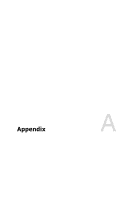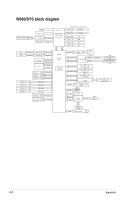Asus ExpertCenter E500 G9 E500 G9 English User Manual - Page 163
IntelR Rapid Storage Technology, EZ Mode, Storage Information, Create Volume
 |
View all Asus ExpertCenter E500 G9 manuals
Add to My Manuals
Save this manual to your list of manuals |
Page 163 highlights
7. When the Create Volume item is selected, press to create the RAID volume and return to the Intel® Rapid Storage Technology menu. 8. Save your changes and exit the BIOS Setup, then enter the BIOS Setup again. 9. The RAID volume should appear in the Intel(R) Rapid Storage Technology menu, And also appear in the EZ Mode menu under Storage Information. To delete a RAID set, please refer to section Deleting a RAID set. ASUS E500 G9 5-9

ASUS E500 G9
5-9
8.
Save your changes and exit the BIOS Setup, then enter the BIOS Setup again.
9.
The RAID volume should appear in the
Intel(R) Rapid Storage Technology
menu,
And also appear in the
EZ Mode
menu under
Storage Information
.
To delete a RAID set, please refer to section
Deleting a RAID set
.
7.
When the
Create Volume
item is selected, press <Enter> to create the RAID volume
and return to the Intel
®
Rapid Storage Technology menu.