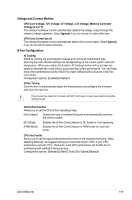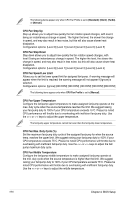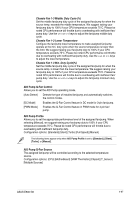Asus ExpertCenter E500 G9 E500 G9 English User Manual - Page 138
AIO Pump Middle. Duty Cycle
 |
View all Asus ExpertCenter E500 G9 manuals
Add to My Manuals
Save this manual to your list of manuals |
Page 138 highlights
AIO Pump Step Up Step up allows you to adjust how quickly the fan rotation speed changes, with level 0 being an instantaneous change in speed. The higher the level, the slower the change in speed, and may also result in less noise, but this will also cause slower heat dissipation. Configuration options: [Level 0] [Level 1] [Level 2] [Level 3] [Level 4] [Level 5] AIO Pump Step Down Step down allows you to adjust how quickly the fan rotation speed changes, with level 0 being an instantaneous change in speed. The higher the level, the slower the change in speed, and may also result in less noise, but this will also cause slower heat dissipation. Configuration options: [Level 0] [Level 1] [Level 2] [Level 3] [Level 4] [Level 5] AIO Pump Speed Low Limit Allows you to set the lower speed limit for assigned fan/pump. A warning message will appear when the limit is reached; the warning message will not appear if [Ignore] is selected. Configuration options: [Ignore] [200 RPM] [300 RPM] [400 RPM] [500 RPM] [600 RPM] The following items appear only when AIO Pump Profile is set to [Manual]. AIO Pump Upper Temperature Configure the fan/pump upper temperature to make assigned fan/pump operate at the max. duty cycle when the source temperature reaches the limit. We suggest raising your fan/pump duty to 100% if your CPU temperature exceeds 75°C. Please be noted CPU performance will throttle due to overheating with inefficient fan/pump duty. Use the or keys to adjust the upper temperature. The fan/pump upper temperature cannot be lower than the fan/pump lower temperature. AIO Pump Max. Duty Cycle (%) Set the maximum fan/pump duty cycle of the assigned fan/pump for when the source temp. reaches the upper limit. We suggest raising your fan/pump duty to 100% if your CPU temperature exceeds 75°C. Please be noted CPU performance will throttle due to overheating with inefficient fan/pump duty. Use the or keys to adjust the fan/ pump maximum duty cycle. AIO Pump Middle Temperature Configure the fan/pump middle temperature to make assigned fan/pump operate at the mid. duty cycle when the source temperature is higher than the limit. We suggest raising your fan/pump duty to 100% if your CPU temperature exceeds 75°C. Please be noted CPU performance will throttle due to overheating with inefficient fan/pump duty. Use the or keys to adjust the middle temperature. AIO Pump Middle. Duty Cycle (%) Set the middle fan/pump duty cycle of the assigned fan/pump for when the source temp. exceeds the middle temperature. We suggest raising your fan/pump duty to 100% if your CPU temperature exceeds 75°C. Please be noted CPU performance will throttle due to overheating with inefficient fan/pump duty. Use the or keys to adjust the fan/pump middle duty cycle. 4-68 Chapter 4: BIOS Setup