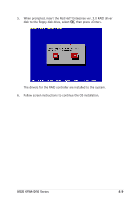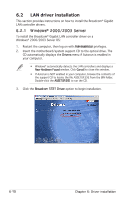Asus KFN4-D16 User Guide - Page 141
Press, the button to activate quick installation., After completing the installation, restart
 |
UPC - 610839141265
View all Asus KFN4-D16 manuals
Add to My Manuals
Save this manual to your list of manuals |
Page 141 highlights
6. Press the button to activate quick installation. 6. After completing the installation, restart the computer. 6-14 Chapter 6: Driver installation
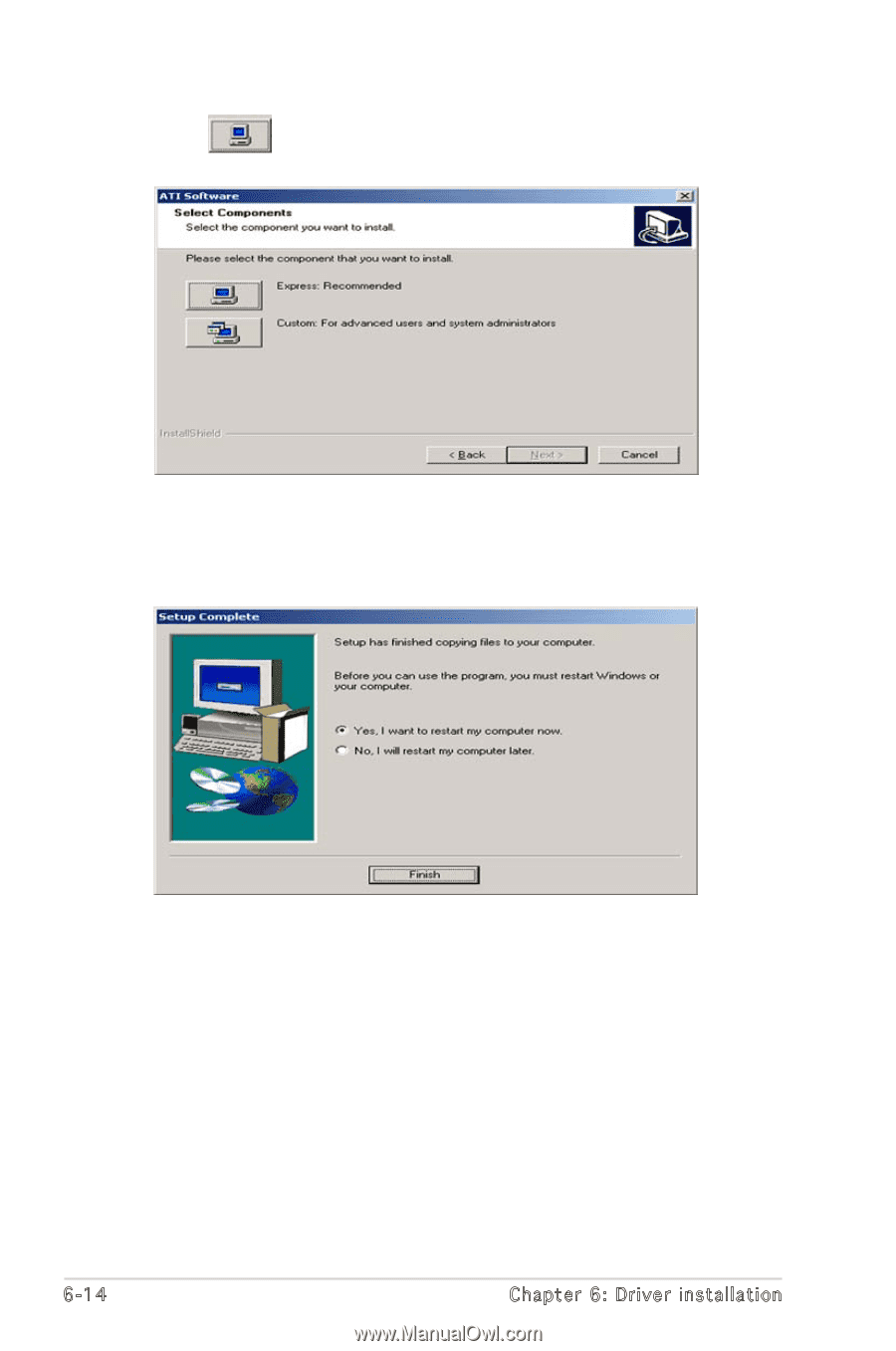
6-14
Chapter 6: Driver installation
6.
Press
the button to activate quick installation.
6.
After completing the installation, restart the computer.