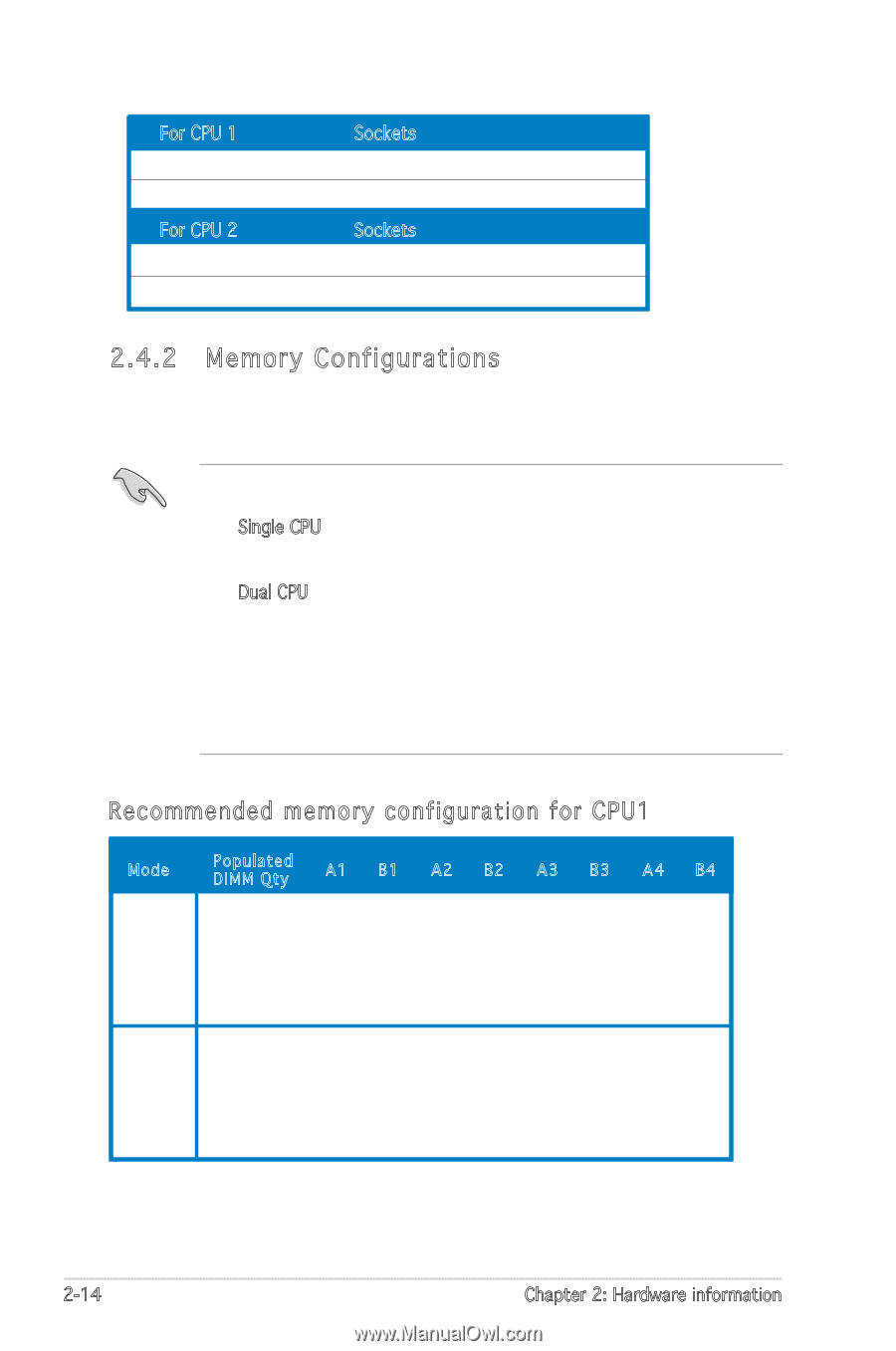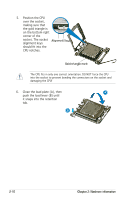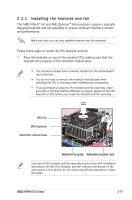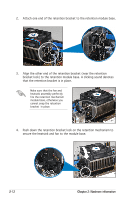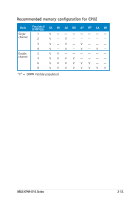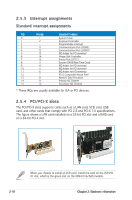Asus KFN4-D16 User Guide - Page 34
Memory Configurations - compatible memory
 |
UPC - 610839141265
View all Asus KFN4-D16 manuals
Add to My Manuals
Save this manual to your list of manuals |
Page 34 highlights
For CPU 1 Channel A Channel B For CPU 2 Channel A Channel B Sockets DIMM_A1, DIMM_A2, DIMM_A3, BIMM_A4 DIMM_B1, DIMM_B2, DIMM_B3, BIMM_B4 Sockets DIMM_A5, DIMM_A6, DIMM_A7, DIMM_A8 DIMM_B5, DIMM_B6, DIMM_B7, DIMM_B8 2.4.2 Memory Configurations You may install 256 MB, 512 MB, 1 GB, or 2GB registered ECC DDR2 DIMMs into the DIMM sockets using the memory configurations in this section. • For dual-channel configuration, the total size of memory module(s) installed per channel must be the same for better performance. Single CPU: DIMM_A1+DIMM_B1=DIMM_A2+DIMM_B2 DIMM_A3+DIMM_B3=DIMM_A4+DIMM_B4 Dual CPU: DIMM_A5+DIMM_B5=DIMM_A6+DIMM_B6 DIMM_A7+DIMM_B7=DIMM_A8+ DIMM_B8 • Always install DIMMs with the same CAS latency. For optimum compatibility, we recommend that you obtain memory modules from the same vendor. Refer to the DDR2 Qualified Vendors List at the ASUS web site. Recommended memory configuration for CPU1 Mode Populated DIMM Qty A1 B1 A2 B2 A3 B3 A4 B4 Single 1 V ------- channel 2 V - V ----- 3 V - V - V --- 4 V-V-V-V- Double 2 V V ------ channel 4 V V V V ---- 6 V V V V V V -- 8 VVVVVVVV "V" = DIIMM module populated. 2-14 Chapter 2: Hardware information