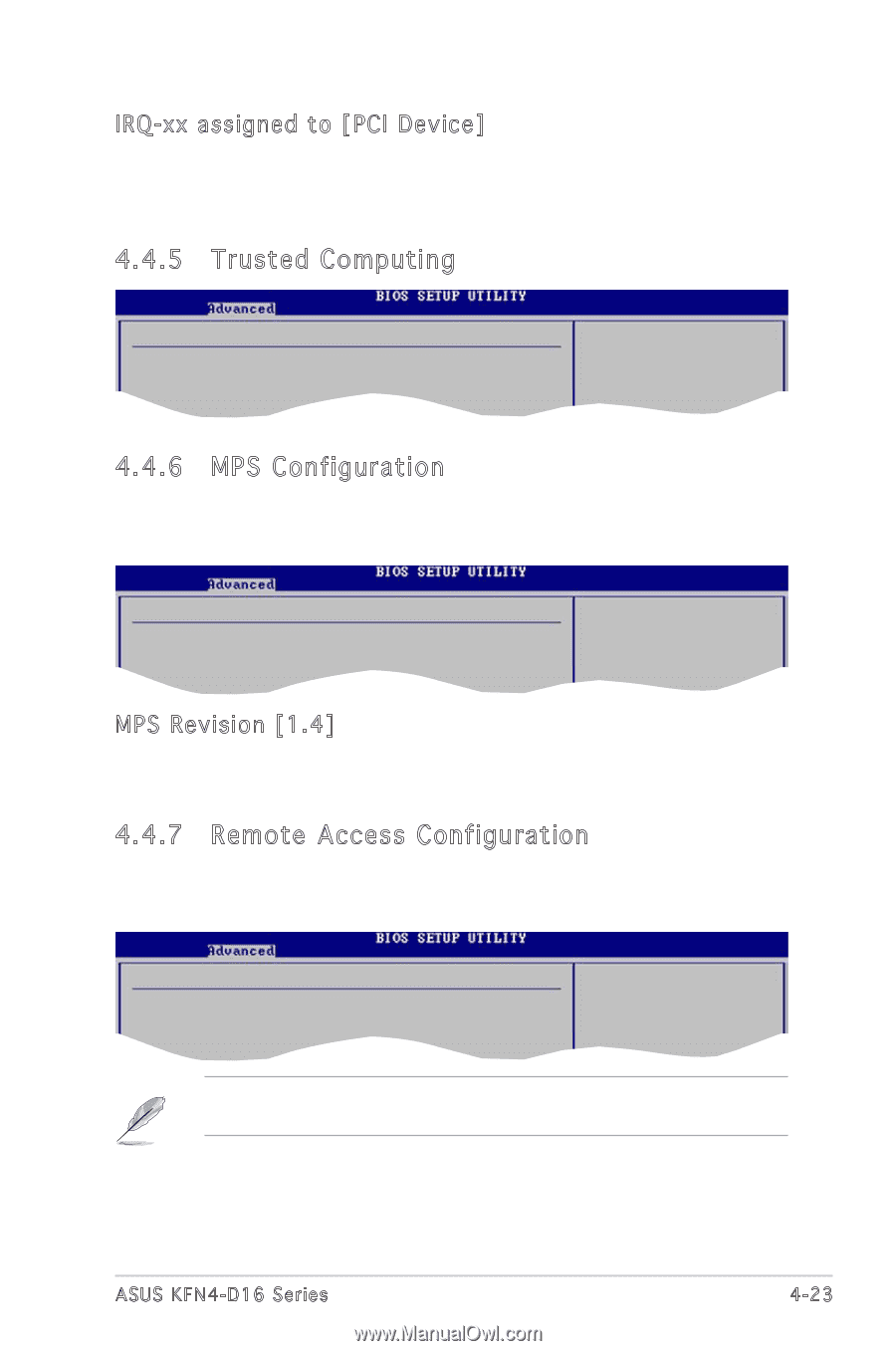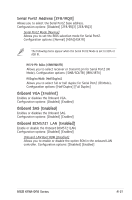Asus KFN4-D16 User Guide - Page 84
MPS Configuration, 4.5 Trusted Computing, 4.7 Remote Access Configuration
 |
UPC - 610839141265
View all Asus KFN4-D16 manuals
Add to My Manuals
Save this manual to your list of manuals |
Page 84 highlights
IRQ-xx assigned to [PCI Device] When set to [PCI Device], the specific IRQ is free for use of PCI/PnP devices. When set to [Reserved], the IRQ is reserved for legacy ISA devices. Configuration options: [PCI Device] [Reserved] 4.4.5 Trusted Computing Trusted Computing Trusted Computing 4.4.6 MPS Configuration The items in this menu allows you to configure the Multi-Processor Table. Select an item then press to display the configuration options. MPS Configuration MPS Revision [1.4] Select MPS Revision. MPS Revision [1.4] Allows you to select the multi-processor system revision. Configuration options: [1.1] [1.4] 4.4.7 Remote Access Configuration The items in this menu allows you to configure the remote access types and parameters. Configure Remote Access type and parameters Remote Access [Disabled] Select Remote Access type. When enabled, the following Remote Access types and parameters appear. ASUS KFN4-D16 Series 4-23