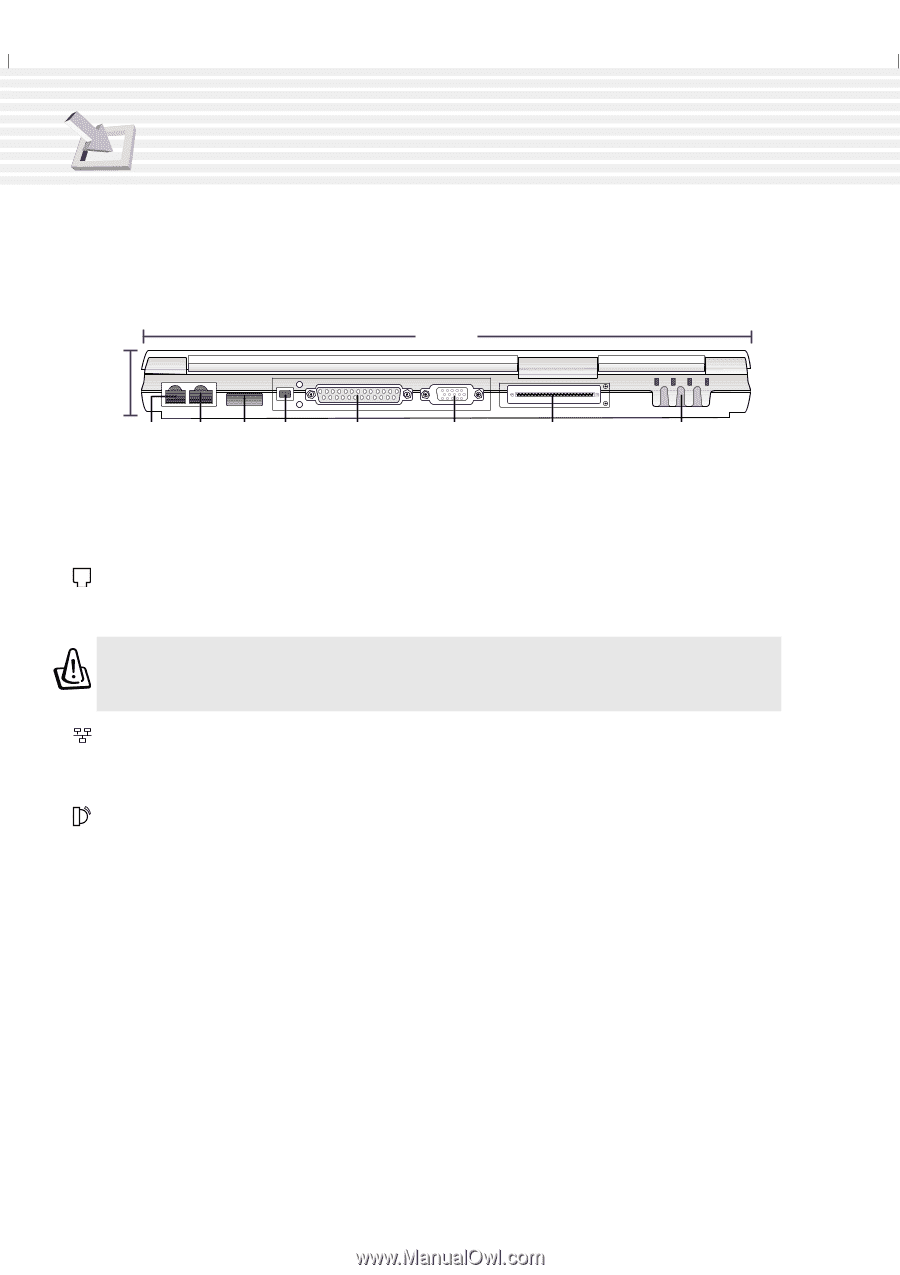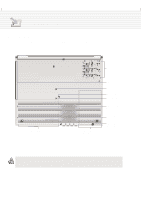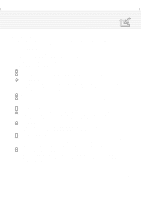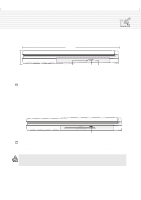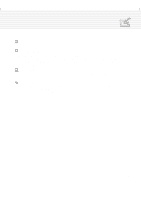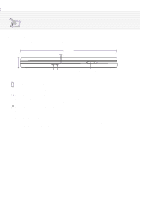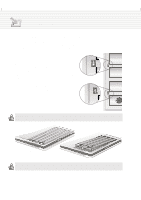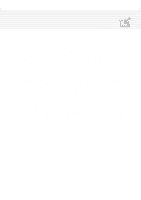Asus M1A M1 Series Manual - Page 22
Rear Side
 |
View all Asus M1A manuals
Add to My Manuals
Save this manual to your list of manuals |
Page 22 highlights
2. Knowing the Parts Rear Side Refer to the diagram below to identify the components on the rear side of the Notebook PC. 299mm 31mm Modem LAN Fast IEEE Port Port IrDA 1394 (RJ-11) (RJ-45) Port Port Parallel Port External Monitor Port Docking Port Air Vent & Fan The following describes the components on the rear side of the Notebook PC as shown by the illustration above. Modem Port The RJ-11 telephone port supports an RJ-11 telephone cable. The internal modem supports up to 56K V.90 transfers. The built-in connector allows convenient use without a dongle. WARNING! The built-in modem does not support the voltage used in digital phone systems. Do not connect the modem port to a digital phone system or else damage will occur to the Notebook PC. LAN Port The RJ-45 LAN port supports an RJ-45 Ethernet cable. The internal LAN supports 10Base-T or 100BaseTX standard or duplex networks. The built-in connector allows convenient use without a dongle. Fast Infrared Port (IrDA) The fast infrared (IrDA) communication port allows convenient wireless data communication with infrared-equipped devices or computers up to 4 Mbits/sec. This allows easy wireless synchronization with PDAs or mobile phones and even wireless printing to printers. If your office supports IrDA networking, you can have wireless connection to a network anywhere provided there is a direct line of sight to an IrDA node. Small offices can use IrDA technology to share a printer between several closely placed Notebook PCs and even send files to each other without a network. IEEE1394 Port Also known as iLINK (Sony) or FireWire (Apple). IEEE1394 is a high speed serial bus like SCSI but has simple connections and hot-plugging capabilities like USB. The interface IEEE1394 has a bandwidth of 400 Mbits/sec and can handle up to 63 units on the same bus. It is very likely that IEEE1394, together with USB, will replace Parallel, IDE, SCSI, and EIDE ports. IEEE1394 is also used in highend digital equipment and should be marked "DV" for Digital Video port. 22