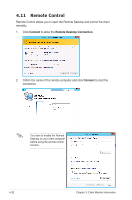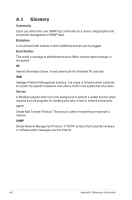Asus P10S-M WS ASWM Enterprise User Manual for English - Page 104
EWF Enhanced Write Filter
 |
View all Asus P10S-M WS manuals
Add to My Manuals
Save this manual to your list of manuals |
Page 104 highlights
4.12.1 EWF (Enhanced Write Filter) When monitoring the ThinClient, you can view and configure the EWF (Enhanced Write Filter). EWF (Enhanced Write Filter) function protects one or several partitions against from being writting in. To configure the EWF: 1. Click Edit Setting to configure EWF. The background turns to yellow and the EWF become configurable. 4-34 Chapter 3: Client Monitor Information
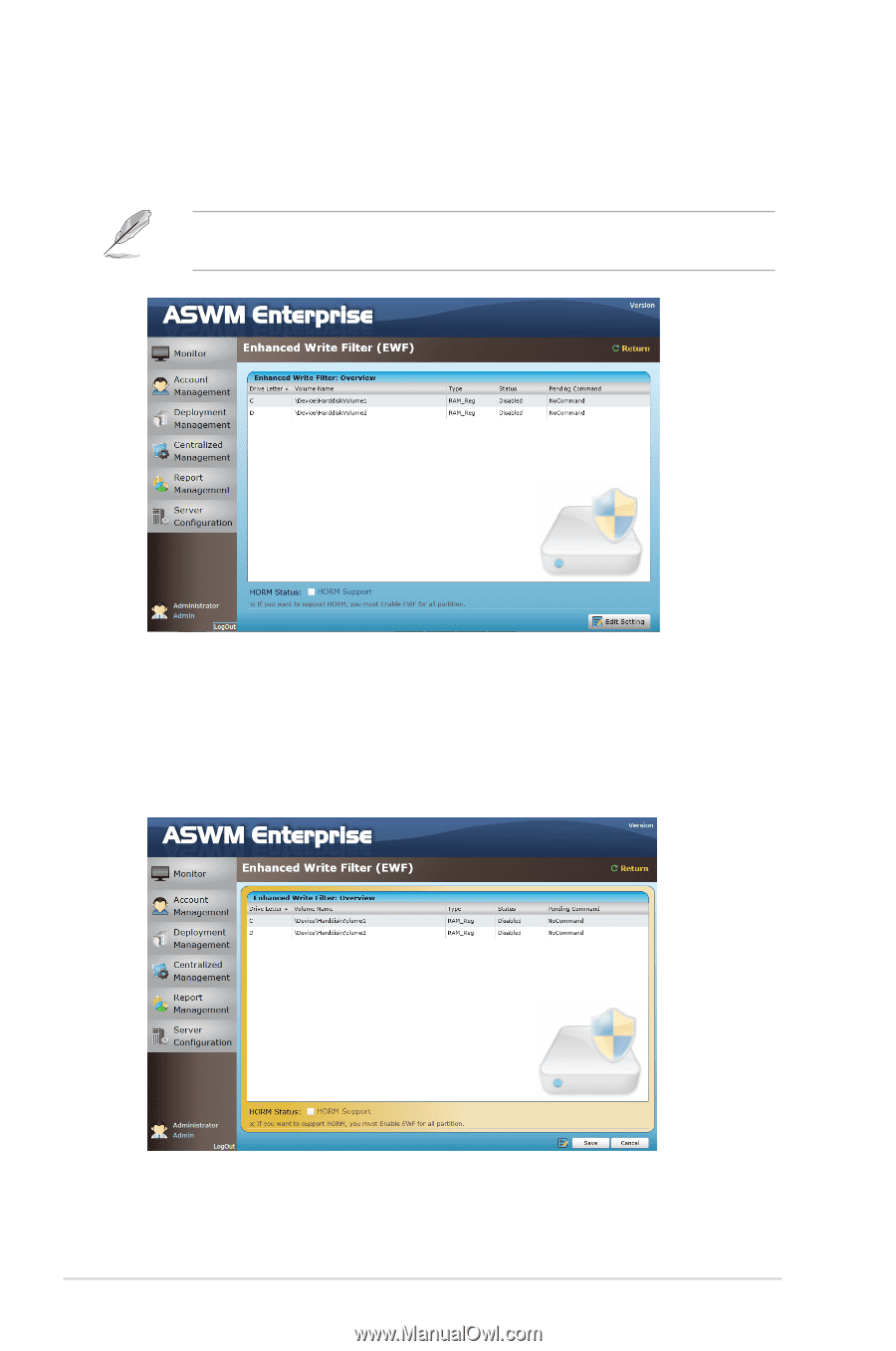
4-34
Chapter 3: Client Monitor Information
4.12.1
EWF (Enhanced Write Filter)
When monitoring the ThinClient, you can view and configure the EWF (Enhanced
Write Filter).
EWF (Enhanced Write Filter) function protects one or several partitions against
from being writting in.
To configure the EWF:
1.
Click
Edit Setting
to configure EWF. The background turns to yellow and the
EWF become configurable.