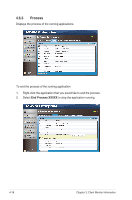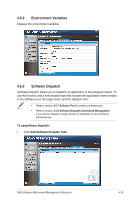Asus P10S-M WS ASWM Enterprise User Manual for English - Page 92
USB Flash management, USB Flash, Edit USB Flash Setting
 |
View all Asus P10S-M WS manuals
Add to My Manuals
Save this manual to your list of manuals |
Page 92 highlights
4.7 Security Security function allows you to manage your USB Flash and Registry Tool safely. USB Flash management Use this function to prevent other users from copying the files in the Client to their USB flash disks. Follow the steps below: 1. Click USB Flash tab to view the status of the uSB flash disk. 2. Click Edit USB Flash Setting if you want to change the current status. When done, click Save. 4-22 Chapter 3: Client Monitor Information
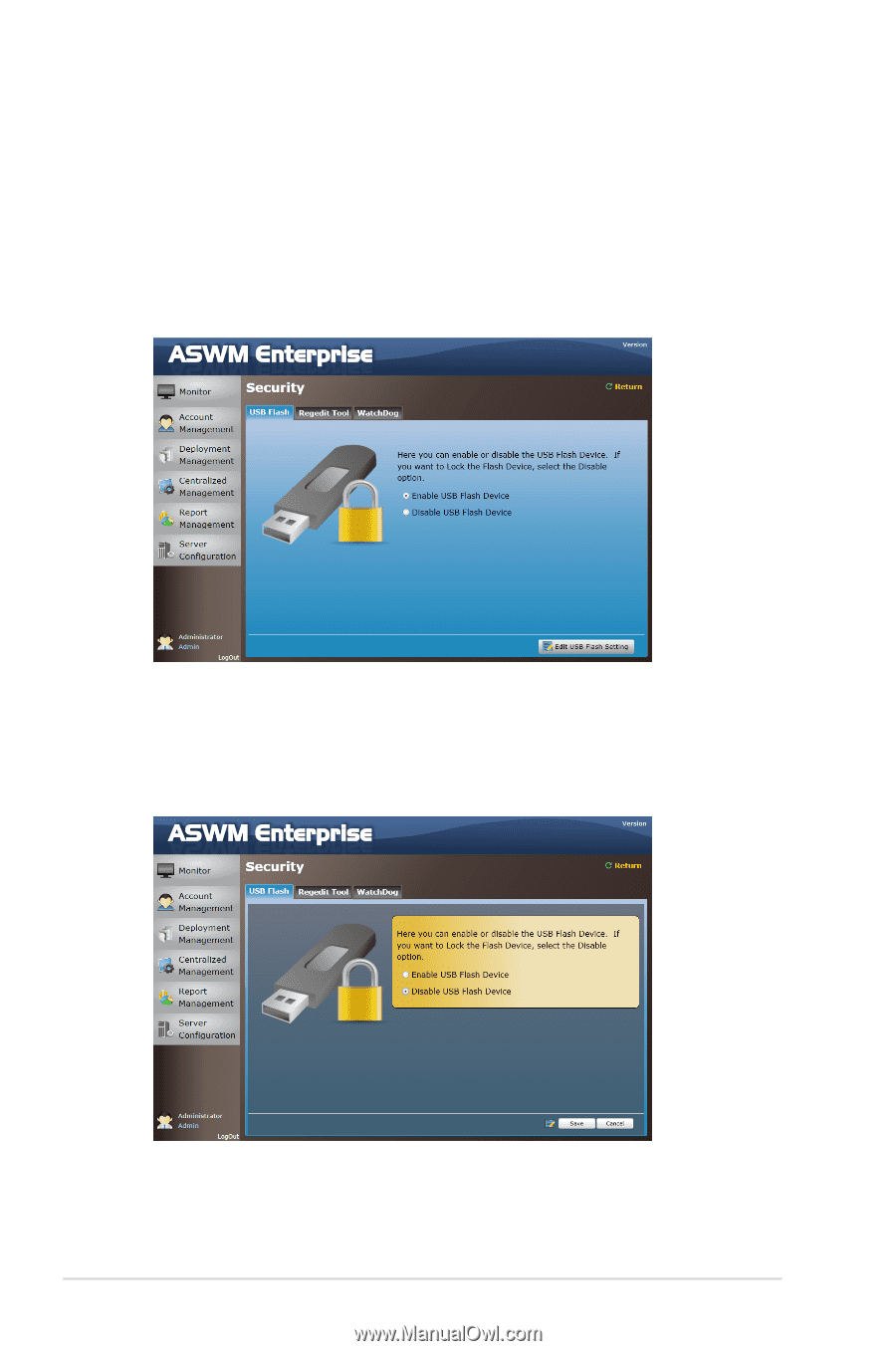
4-22
Chapter 3: Client Monitor Information
4.7
Security
Security function allows you to manage your USB Flash and Registry Tool safely.
USB Flash management
Use this function to prevent other users from copying the files in the Client to their
USB flash disks. Follow the steps below:
1.
Click
USB Flash
tab to view the status of the uSB flash disk.
2.
Click
Edit USB Flash Setting
if you want to change the current status. When
done, click
Save
.