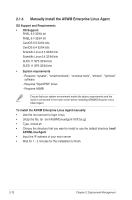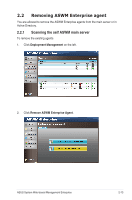Asus P10S-M WS ASWM Enterprise User Manual for English - Page 31
Support, Not Support, Discovery, Install, Start
 |
View all Asus P10S-M WS manuals
Add to My Manuals
Save this manual to your list of manuals |
Page 31 highlights
Support: The ThinClient supports ASUS ASWM Enterprise agent. Not Support: The ThinClient has probably already installed ASUS ASWM Enterprise agent. Please remove it and re-install the agent. 3. Click Discovery to search again. Set the firewall in the Main Server properly since the Discovery function will send broadcast packet through the Main Server. 4. Under the Install column, select the Thin Client, and click Start to install the agent. 5. Wait until the installation process is completed. ASUS System Web-based Management Enterprise 2-11
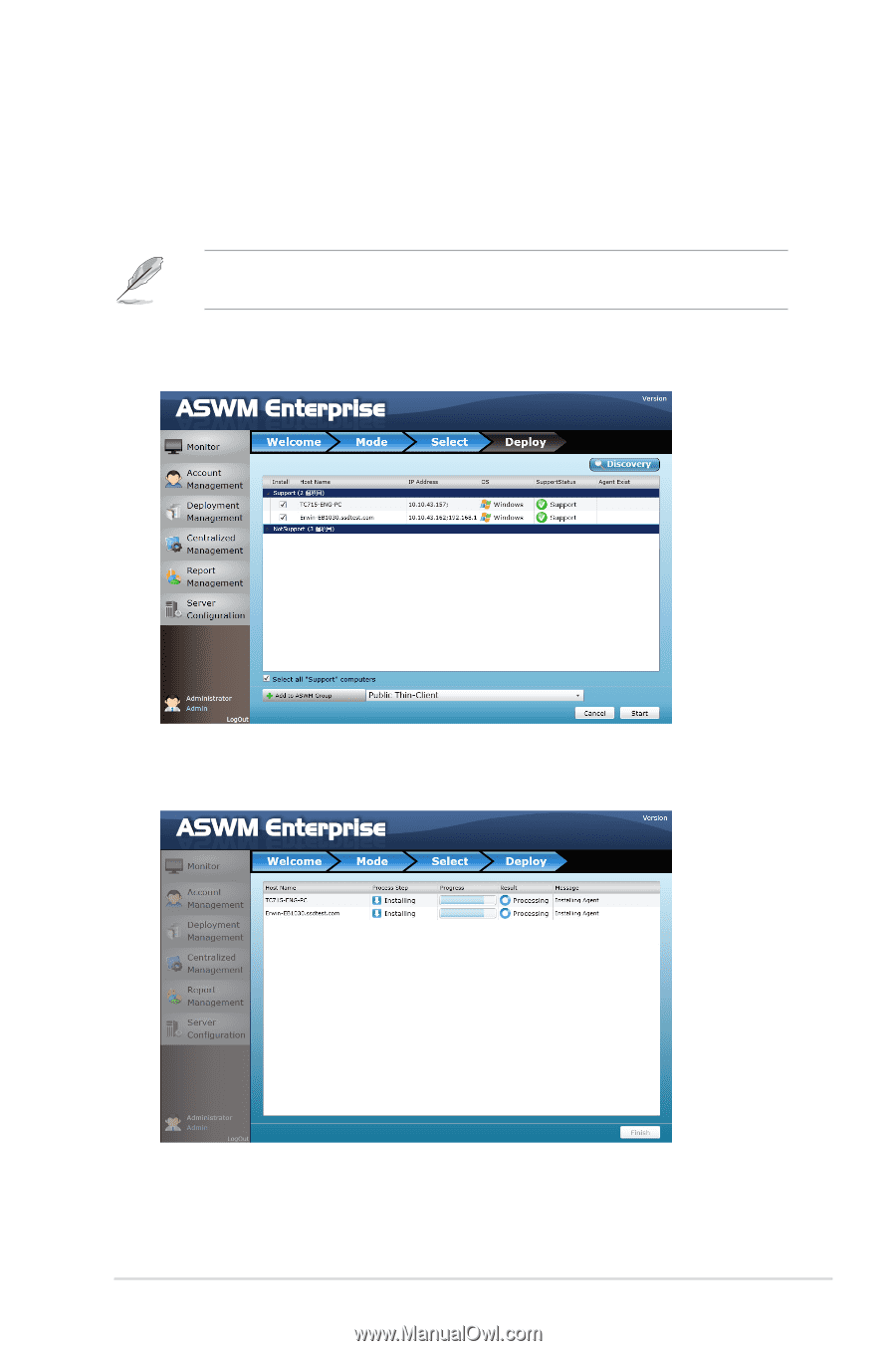
2-11
ASUS System Web-based Management Enterprise
Support
:
The ThinClient supports ASUS ASWM Enterprise agent.
Not Support
: The ThinClient has probably already installed ASUS ASWM
Enterprise agent. Please remove it and re-install the agent.
3.
Click
Discovery
to search again.
Set the firewall in the Main Server properly since the Discovery function will send
broadcast packet through the Main Server.
4.
Under the
Install
column, select the Thin Client, and click
Start
to install the
agent.
5.
Wait until the installation process is completed.