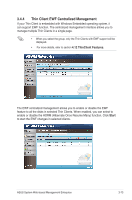Asus P10S-M WS ASWM Enterprise User Manual for English - Page 51
Thin Client EWF Centralized Management
 |
View all Asus P10S-M WS manuals
Add to My Manuals
Save this manual to your list of manuals |
Page 51 highlights
3.4.4 Thin Client EWF Centralized Management If your Thin Client is embedded with Windows Embedded operating system, it can support EWF function. The centralized management interface allows you to manage multiple Thin Clients in a single page. • When you select the group, only the Thin Clients with EWF support will be displayed. • For more details, refer to section 4.12 ThinClient Features. The EWF centralized management allows you to enable or disable the EWF feature to all the disks in selected Thin Clients. When enabled, you can select to enable or disable the HORM (Hibernate Once Resume Many) function. Click Start to start the EWF changes in selected clients. ASUS System Web-based Management Enterprise 3-13
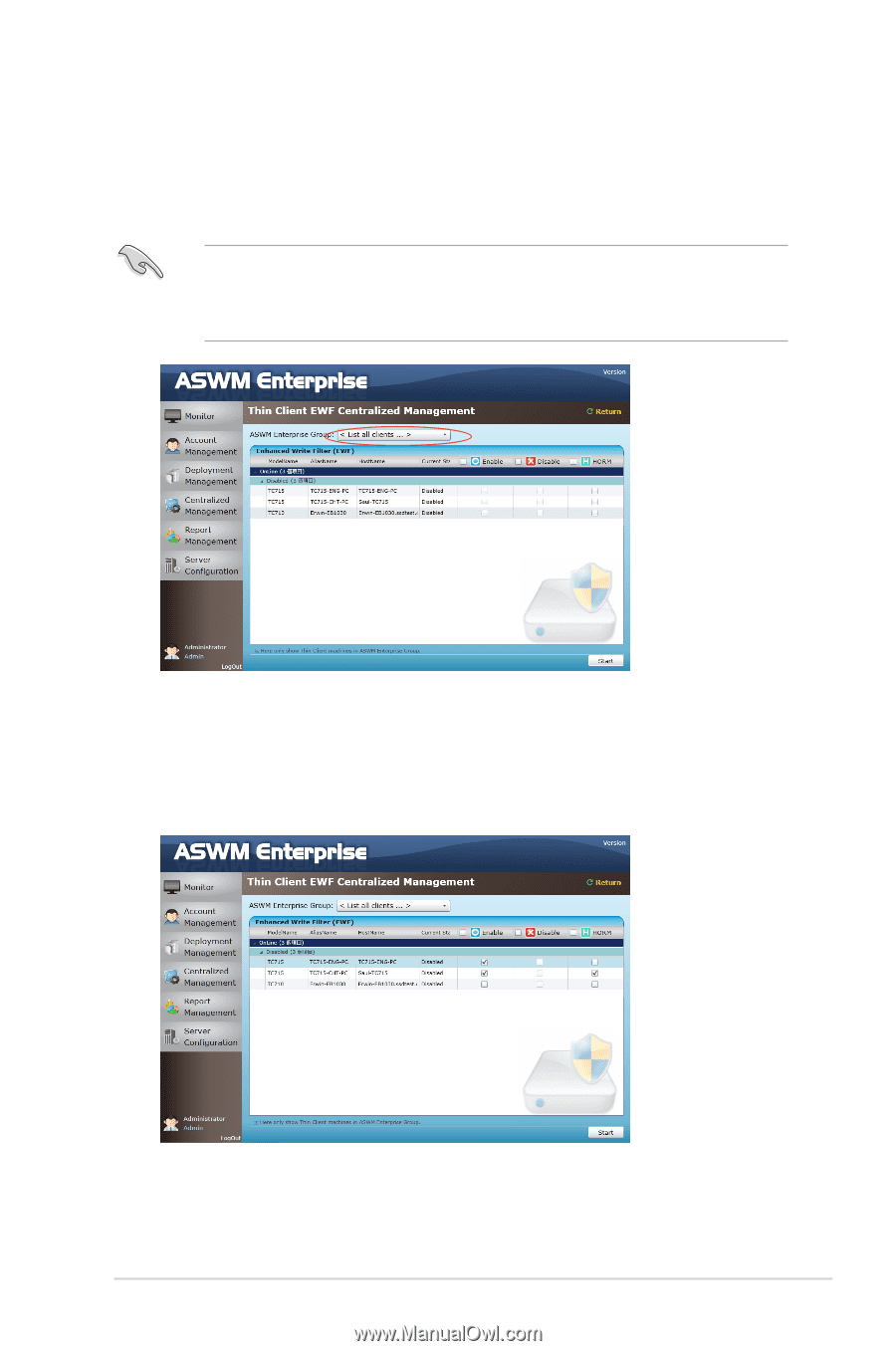
3-13
ASUS System Web-based Management Enterprise
3.4.4
Thin Client EWF Centralized Management
If your Thin Client is embedded with Windows Embedded operating system, it
can support EWF function. The centralized management interface allows you to
manage multiple Thin Clients in a single page.
The EWF centralized management allows you to enable or disable the EWF
feature to all the disks in selected Thin Clients. When enabled, you can select to
enable or disable the HORM (Hibernate Once Resume Many) function. Click
Start
to start the EWF changes in selected clients.
•
When you select the group, only the Thin Clients with EWF support will be
displayed.
•
For more details, refer to section
4.12 ThinClient Features
.