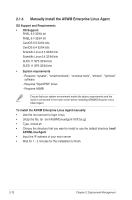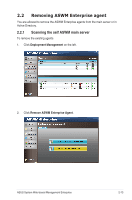Asus P10S-M WS ASWM Enterprise User Manual for English - Page 28
Manually deploying the ASWM Enterpise agents
 |
View all Asus P10S-M WS manuals
Add to My Manuals
Save this manual to your list of manuals |
Page 28 highlights
2.1.2 Manually deploying the ASWM Enterpise agents To deploy new agents 1. Click Deployment Management on the left. 2. Click Deploy New ASWM Enterprise Agent. 3. The wizard will guide you through the deployment process. Click Start to continue. 2-8 Chapter 2: Deployment Management
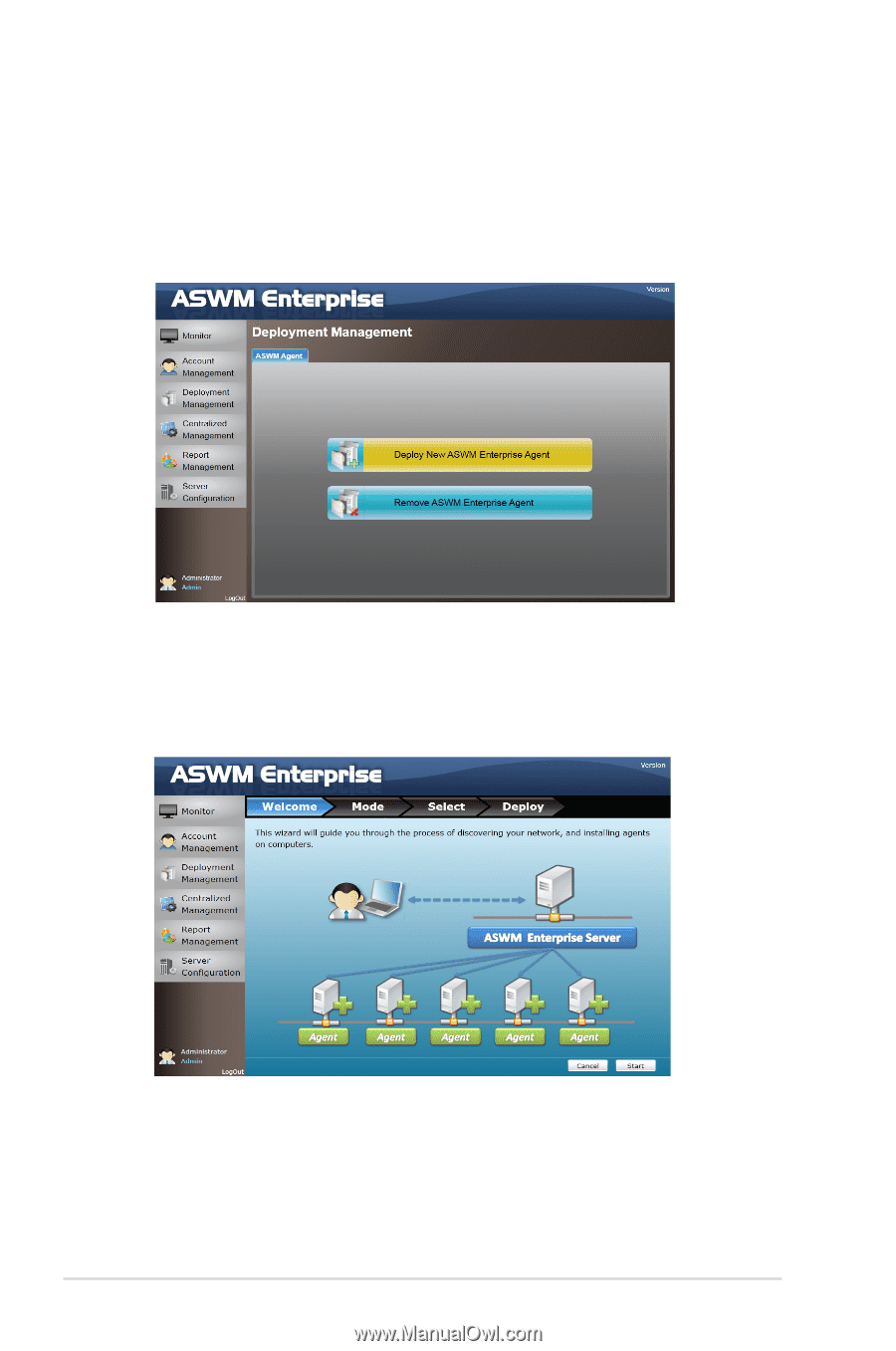
2-8
Chapter 2: Deployment Management
2.1.2
Manually deploying the ASWM Enterpise agents
To deploy new agents
1.
Click
Deployment Management
on the left.
2.
Click
Deploy New ASWM Enterprise Agent
.
3.
The wizard will guide you through the deployment process. Click
Start
to
continue.