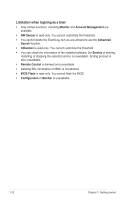Asus P10S-M WS ASWM Enterprise User Manual for English - Page 24
Automatically Scan the Active Directory, Domain
 |
View all Asus P10S-M WS manuals
Add to My Manuals
Save this manual to your list of manuals |
Page 24 highlights
4. Select Automatically Scan the Active Directory and click Next to continue. The system will automatically scan the directory for agents. 5. Select a Domain and click Scan to start scanning. Click Enable Group and select a desired group to downsize the scanning range. Doing so shortens the time for agent deployment. 2-4 Chapter 2: Deployment Management
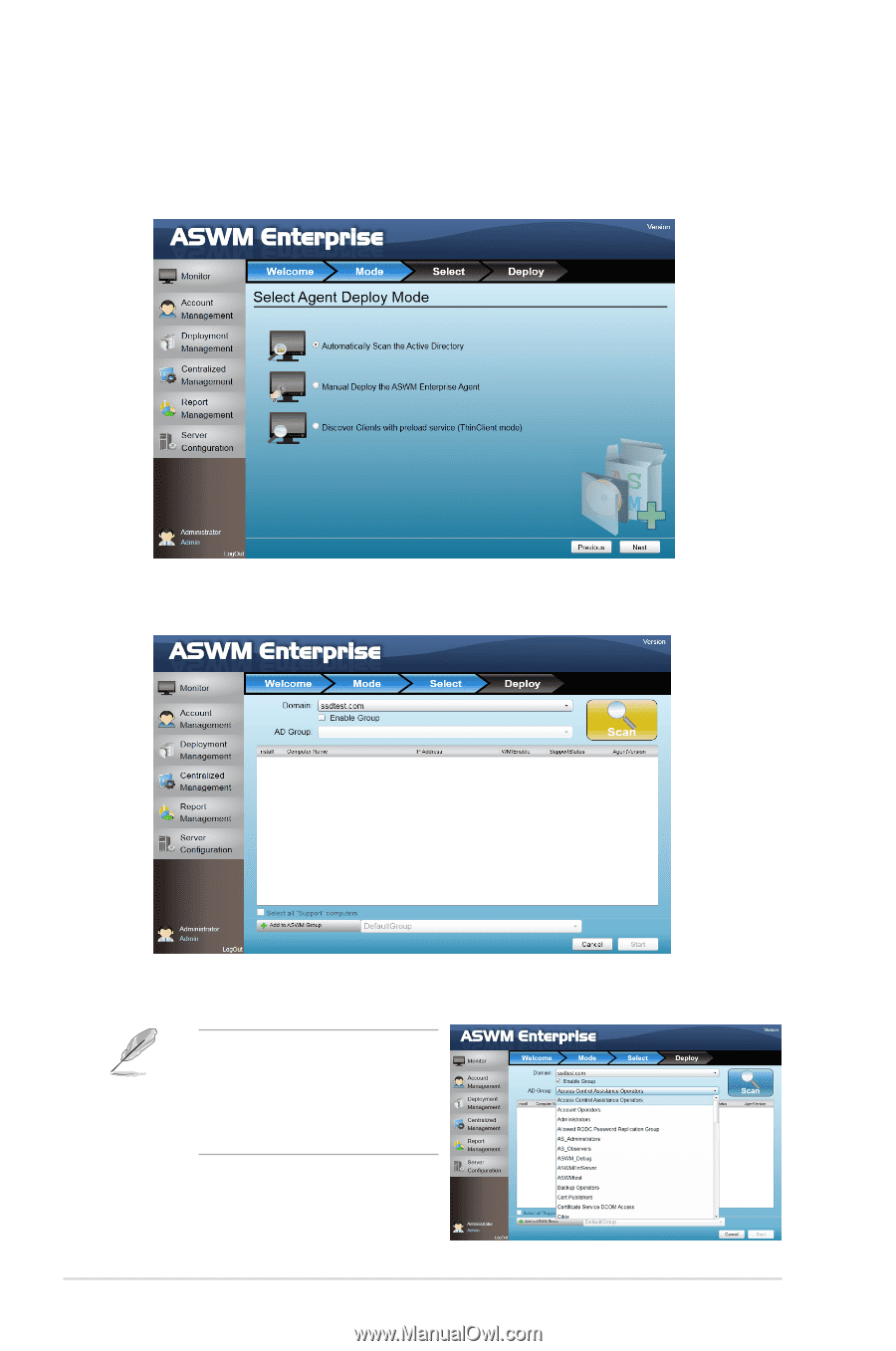
2-4
Chapter 2: Deployment Management
4.
Select
Automatically Scan the Active Directory
and click
Next
to continue.
The system will automatically scan the directory for agents.
5.
Select a
Domain
and click
Scan
to start scanning.
Click
Enable Group
and select
a desired group to downsize
the scanning range. Doing so
shortens the time for agent
deployment.