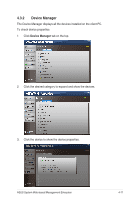Asus P10S-M WS ASWM Enterprise User Manual for English - Page 76
Hardware sensor tabs
 |
View all Asus P10S-M WS manuals
Add to My Manuals
Save this manual to your list of manuals |
Page 76 highlights
4.2.2 Hardware sensor tabs Voltage Scroll down for more voltage dashboards or click Return to go back to the previous Client Information screen. Fan This screen displays the threshold fan status and power supply related discrete fan sensor. 4-6 Chapter 3: Client Monitor Information
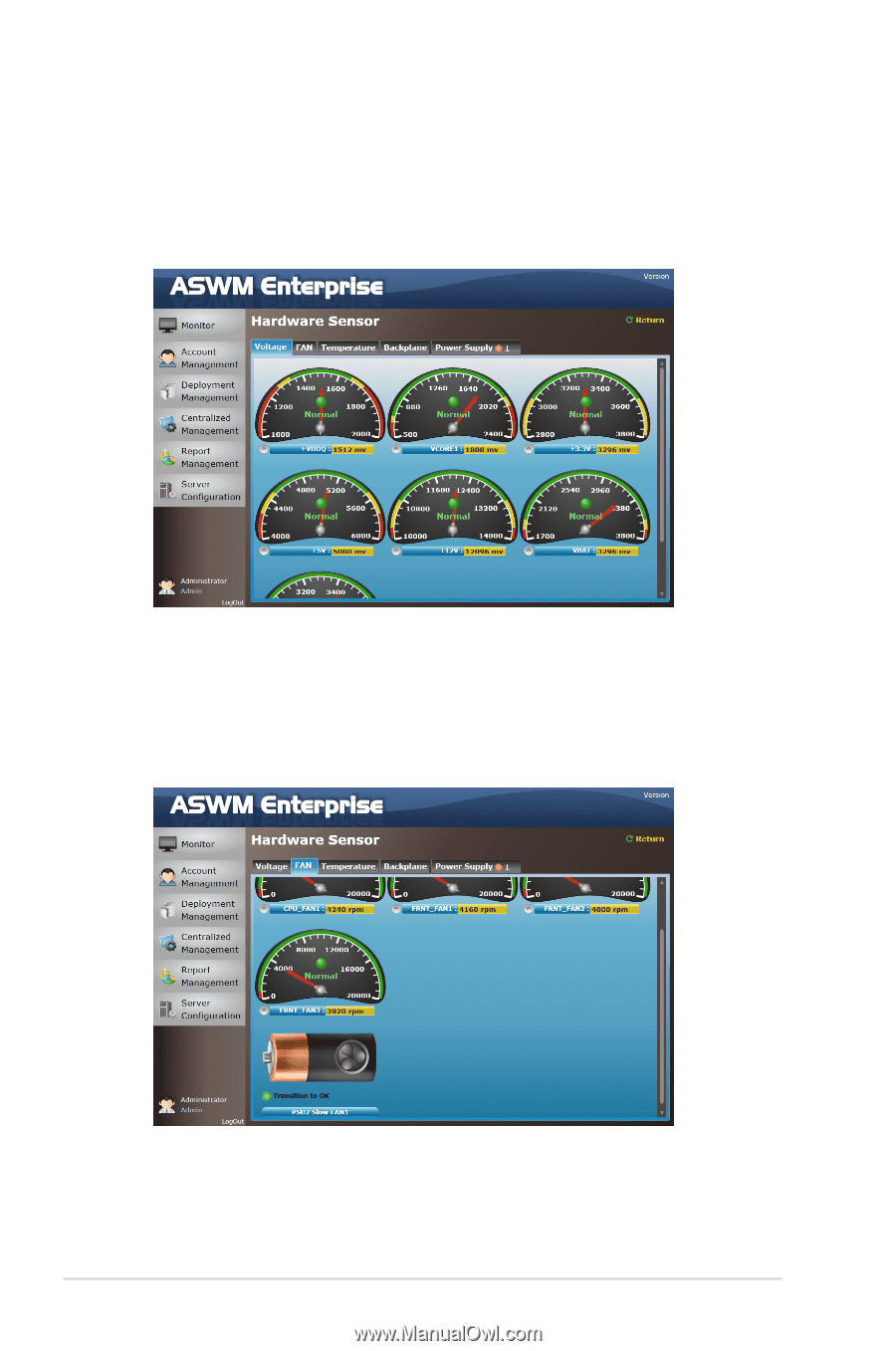
4-6
Chapter 3: Client Monitor Information
Fan
This screen displays the threshold fan status and power supply related discrete fan
sensor.
4.2.2
Hardware sensor tabs
Voltage
Scroll down for more voltage dashboards or click
Return
to go back to the previous
Client Information screen.