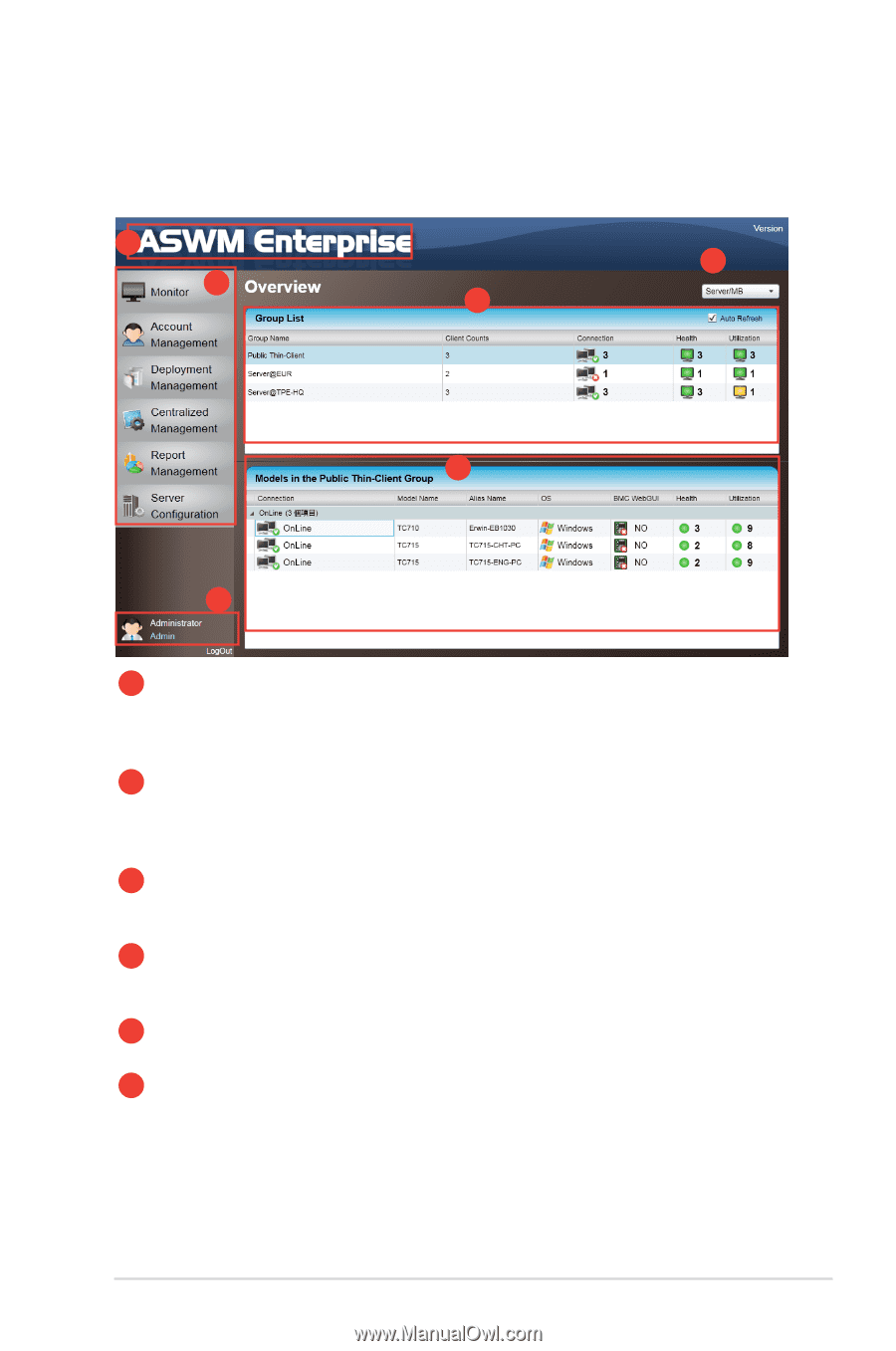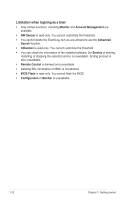Asus P10S-M WS ASWM Enterprise User Manual for English - Page 20
The main
 |
View all Asus P10S-M WS manuals
Add to My Manuals
Save this manual to your list of manuals |
Page 20 highlights
1.5 The main page The main control panel of the ASWM Enterprise user interface is displayed as shown. 1 2 6 4 5 3 1 Full screen view : Click this banner to switch to the full screen view and press to return to the normal window view. You cannot input text in the full screen view. 2 Function buttons : The overall functions of ASWM Enterprise, inlcuding health monitoring, account management, deployment management, centralized management, and server configuration. Refer to later chapters for details. 3 Login information : This area displays the login ID. Different login users have different level of controlling ASWM Enterprise. Click LogOut to exit ASWM Enterprise. 4 Group List : The Group List shows the existing groups. It is more convenient for administrator to manage a large number of computers through groups. 5 Models in the group : This area shows the computers and their general information in your selected group above. 6 Switch Monitor View : This area allows you to switch the monitor view between "Server/MB" and "Storage". ASUS System Web-based Management Enterprise 1-13