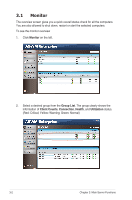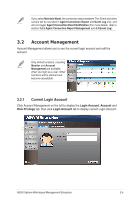Asus P10S-M WS ASWM Enterprise User Manual for English - Page 45
Role privilege
 |
View all Asus P10S-M WS manuals
Add to My Manuals
Save this manual to your list of manuals |
Page 45 highlights
You can click Add Account to add a new account. In Edit Account / Add Account of the Account Role section, you can specify the Account Role for this Account. The Administrator also can check / uncheck Account to enable or disable the account. 3.2.3 Role privilege Click Role Privilege tab to display every role owns right of every model's function (a check mark indicate enable). Administrator also can Add or modify the Role's right. (check / unckeck the role's right of there's function). ASUS System Web-based Management Enterprise 3-7
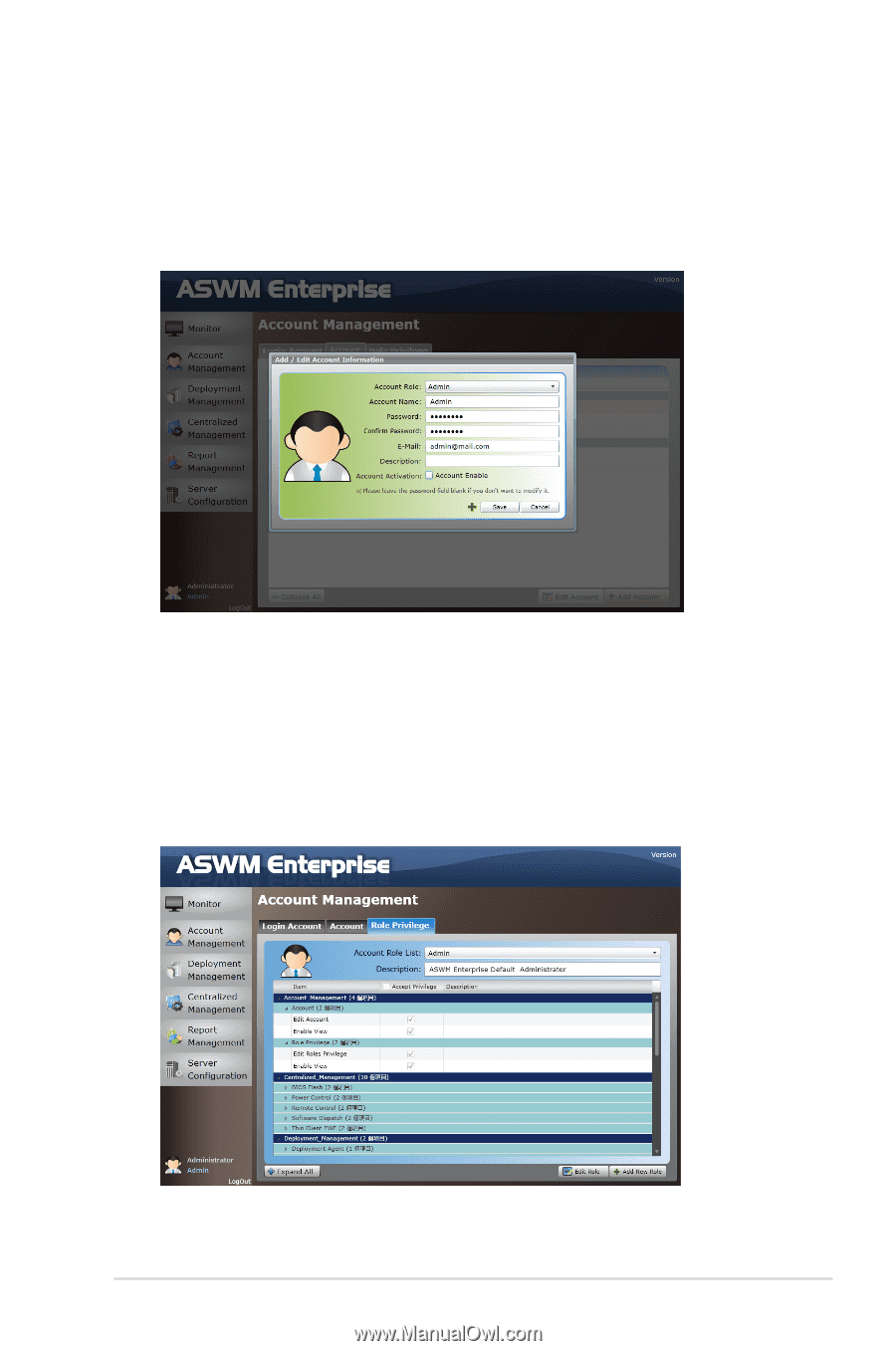
3-7
ASUS System Web-based Management Enterprise
You can click
Add Account
to add a new account. In
Edit Account
/
Add
Account
of the
Account Role
section, you can specify the
Account Role
for this
Account. The Administrator also can check / uncheck
Account
to enable or disable
the account.
3.2.3
Role privilege
Click
Role Privilege
tab to display every role owns right of every model’s function (a
check mark indicate enable).
Administrator also can Add or modify the Role’s right. (check / unckeck the role’s
right of there’s function).