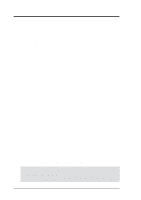ASUS P2B-N User’s Manual
5
CONTENTS
4.
BIOS SETUP
....................................................................................
42
4.1
Managing and Updating Your BIOS
.........................................
42
4.1.1 Upon First Use of the Computer System
.........................
42
4.1.2 Updating BIOS Procedures (only when necessary)
.........
43
4.2
BIOS Setup
...............................................................................
45
4.3
Standard CMOS Setup
..............................................................
46
4.4
BIOS Features Setup
.................................................................
49
4.5
Chipset Features Setup
..............................................................
52
4.6
Power Management Setup
........................................................
55
4.7
PNP and PCI Setup
...................................................................
58
4.8
Load BIOS Defaults
..................................................................
60
4.9
Load Setup Defaults
..................................................................
60
4.10 Supervisor and User Password
.................................................
61
4.11 IDE HDD Auto Detection
.........................................................
62
4.12 Save & Exit Setup
.....................................................................
63
4.13 Exit Without Saving
..................................................................
63
5.
SOFTWARE SETUP
.......................................................................
65
5.1
Support CD Main Menu (Windows 98)
....................................
65
5.3
LDCM Local Setup
...................................................................
68
5.4
LDCM Administrator Setup
......................................................
70
5.5
ASUS PC Probe
........................................................................
71
5.6
ASUS LiveUpdate
....................................................................
72
5.6
Driver
........................................................................................
73
5.7
Other
.........................................................................................
76
5.8
Uninstalling Programs
..............................................................
78
5.9
DOS and Windows 3.1 Setup for Novell
..................................
79
5.10 Windows NT Server or Workstation
.........................................
80
5.11 Windows 95
..............................................................................
82
5.12 Select Duplex Mode (optional)
.................................................
83
6.
SOFTWARE REFERENCE
...........................................................
85
6.1
ASUS PC Probe
........................................................................
85
6.2
AudioRack32
............................................................................
91
6.3
Display Settings for Windows 95/98
......................................
100
6.4
Desktop Management Interface (DMI)
...................................
102
7. APPENDIX
......................................................................................
105
7.1
PCI-L101 Fast Ethernet Card
.................................................
105
7.2
S370 Series CPU Cards
..........................................................
107
7.3
Network Controller
.................................................................
109
7.4
Glossary
..................................................................................
115