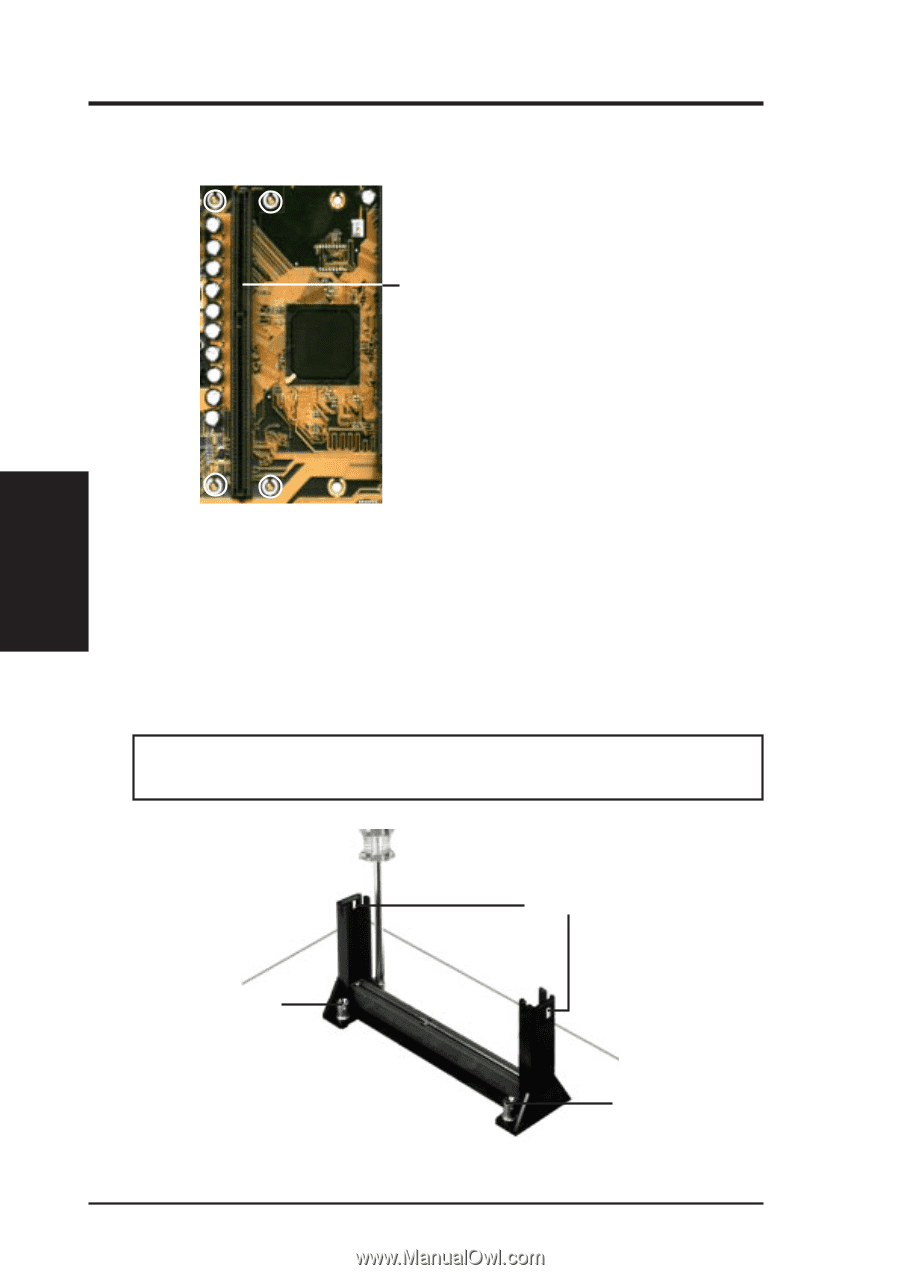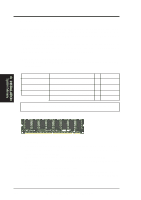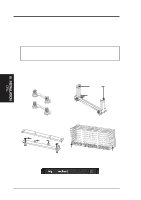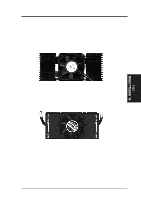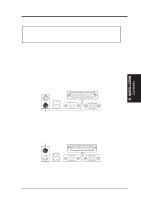Asus P2B98-XV P2B98-XV User Manual - Page 20
ASUS P2B98-XV User's Manual, The ASUS P2B98-XV As Shipped, Installing the Pentium II Processor,
 |
View all Asus P2B98-XV manuals
Add to My Manuals
Save this manual to your list of manuals |
Page 20 highlights
III. INSTALLATION The ASUS P2B98-XV As Shipped The ASUS P2B98-XV is shipped with the attach mount bridges already installed. SEC slot for the Pentium II processor III. INSTALLATION CPU NOTE: Encircled items are points where the attach mount bridges are factory-installed Installing the Pentium II Processor 1. Mount the Pentium II Retention Mechanism: The retention mechanism is designed to fit into the SEC slot only one way. Be sure to align the notch in the mechanism with the small rib on one side of the slot and that the mechanism is properly seated on the board. Then, screw the captive nuts in place. TIP: Orient the mechanism's lock holes toward the motherboard's chipset (see motherboard layout for the location of the Intel 440BX AGPset). WARNING! Do not overtighten the captive nuts. Doing so could damage your motherboard. Tighten captive nuts to no more than 6±1 inch/pound. Captive nut Lock holes Captive nut 20 ASUS P2B98-XV User's Manual