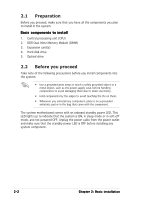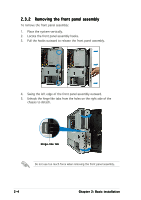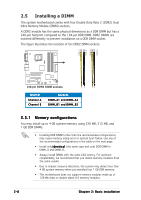Asus P3PH4 P3-PH4 User''s Manual for English Edition - Page 22
from the load plate window
 |
View all Asus P3PH4 manuals
Add to My Manuals
Save this manual to your list of manuals |
Page 22 highlights
5. Carefully push the PnP cap from the load plate window to remove. 6. Install the CPU, noting the position of the gold triangle as shown. A 7. Close the load plate. 8. Push the load lever until it snaps into the retention tab. The motherboard supports Intel® Pentium® 4 LGA775 processors with the Intel® Enhanced Memory 64 Technology (EM64T), Enhanced Intel SpeedStep® Technology (EIST), and Hyper-Threading Technology. Refer to the Appendix for more information on these CPU features. 2-6 Chapter 2: Basic installation
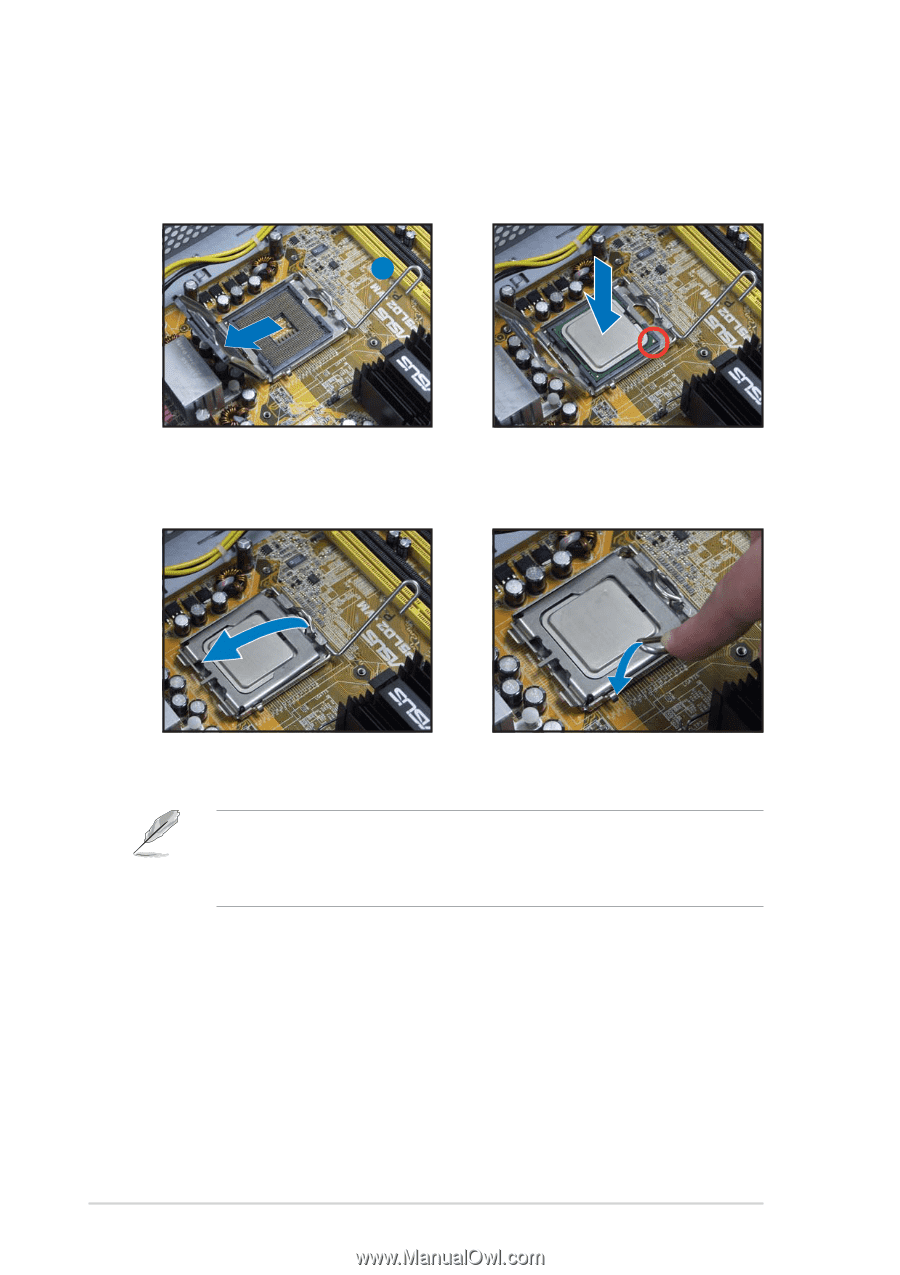
2-6
2-6
2-6
2-6
2-6
Chapter 2: Basic installation
Chapter 2: Basic installation
Chapter 2: Basic installation
Chapter 2: Basic installation
Chapter 2: Basic installation
5.
Carefully push the PnP cap
from the load plate window to
remove.
6.
Install the CPU, noting the
position of the gold triangle as
shown.
A
8.
Push the load lever until it
snaps into the retention tab.
7.
Close the load plate.
The motherboard supports Intel
®
Pentium
®
4 LGA775 processors with
the Intel
®
Enhanced Memory 64 Technology (EM64T), Enhanced Intel
SpeedStep
®
Technology (EIST), and Hyper-Threading Technology. Refer
to the Appendix for more information on these CPU features.