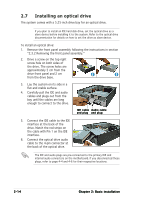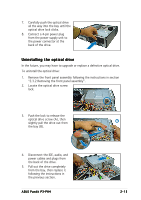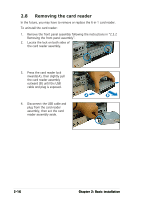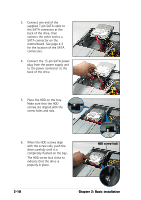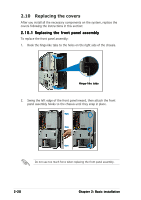Asus P3PH4 P3-PH4 User''s Manual for English Edition - Page 34
screw holes and rails.
 |
View all Asus P3PH4 manuals
Add to My Manuals
Save this manual to your list of manuals |
Page 34 highlights
3. Connect one end of the supplied 7-pin SATA cable to the SATA connector at the back of the drive, then connect the other end to a SATA connector on the motherboard. See page 4-5 for the location of the SATA connectors. 4. Connect the 15-pin SATA power plug from the power supply unit to the power connector at the back of the drive. 5. Place the HDD on the tray. Make sure that the HDD screws are aligned with the screw holes and rails. 6. When the HDD screws align with the screw rails, push the drive carefully until it is completely flushed on the bay. The HDD screw lock clicks to indicate that the drive is properly in place. HDD screw lock 2-18 Chapter 2: Basic installation

2-18
2-18
2-18
2-18
2-18
Chapter 2: Basic installation
Chapter 2: Basic installation
Chapter 2: Basic installation
Chapter 2: Basic installation
Chapter 2: Basic installation
3.
Connect one end of the
supplied 7-pin SATA cable to
the SATA connector at the
back of the drive, then
connect the other end to a
SATA connector on the
motherboard. See page 4-5
for the location of the SATA
connectors.
4.
Connect the 15-pin SATA power
plug from the power supply unit
to the power connector at the
back of the drive.
5.
Place the HDD on the tray.
Make sure that the HDD
screws are aligned with the
screw holes and rails.
6.
When the HDD screws align
with the screw rails, push the
drive carefully until it is
completely flushed on the bay.
The HDD screw lock clicks to
indicate that the drive is
properly in place.
HDD screw lock
HDD screw lock
HDD screw lock
HDD screw lock
HDD screw lock