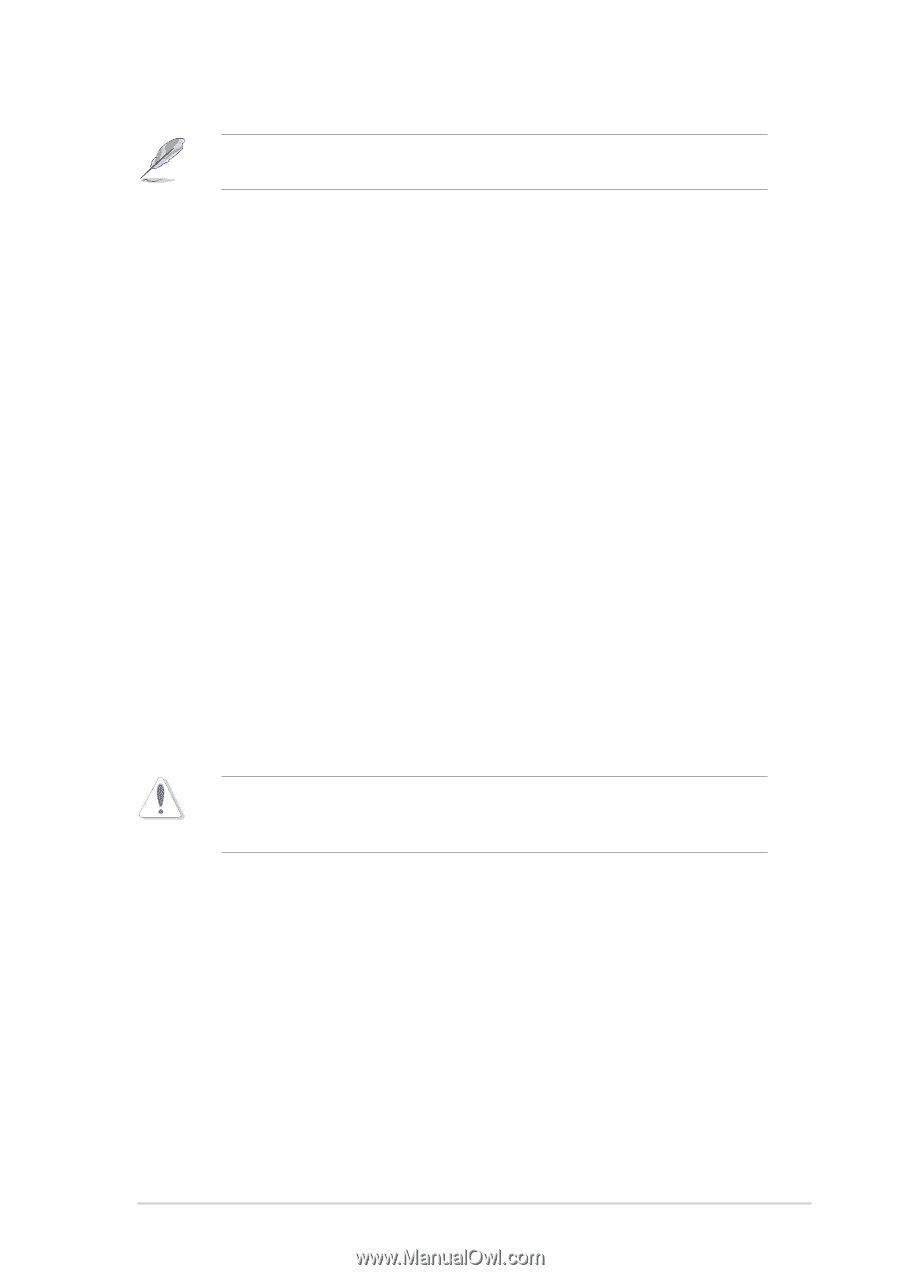Asus P3PH4 P3-PH4 User''s Manual for English Edition - Page 73
PCI Clock Synchronization Mode [To PCI Express] - manual
 |
View all Asus P3PH4 manuals
Add to My Manuals
Save this manual to your list of manuals |
Page 73 highlights
The following items appears only when you set the AI Overclocking item to [Manual]. CPU Frequency [XXX] Displays the frequency sent by the clock generator to the system bus and PCI bus. The value of this item is auto-detected by the BIOS. Use the and keys to adjust the CPU frequency. You can also type the desired CPU frequency using the numeric keypad. The values range from 133 to 199. DRAM Frequency [Auto] Allows you to set the DDR operating frequency. Configuration options: [Auto] [DDR2-400MHz] [DDR2-533MHz] PCI Express Frequency [Auto] Allows you to set the PCI Express frequency. This item is set to [Auto] by default. Configuration options: [Auto] [90] [91] ~ [150] PCI Clock Synchronization Mode [To PCI Express] Allows you to select the PCI clock synchronization mode. Configuration options: [To PCI Express] [Fixed 33.33MHz] [Fixed 36.3MHz] [Fixed 40.0MHz] Memory Voltage [Auto] Allows you to select the DDR2 reference voltage. Configuration options: [Auto] [1.812V] [1.904V] Refer to the DDR2 documentation before adjusting the memory voltage. Setting a very high memory voltage may damage the memory module(s)! MCH Chipset Voltage [Auto] Allows you to select the chipset voltage of the memory controller hub (MCH). Configuration options: [Auto][1.50V] [1.60V] [1.70V] ASUS Pundit P3-PH4 5-15