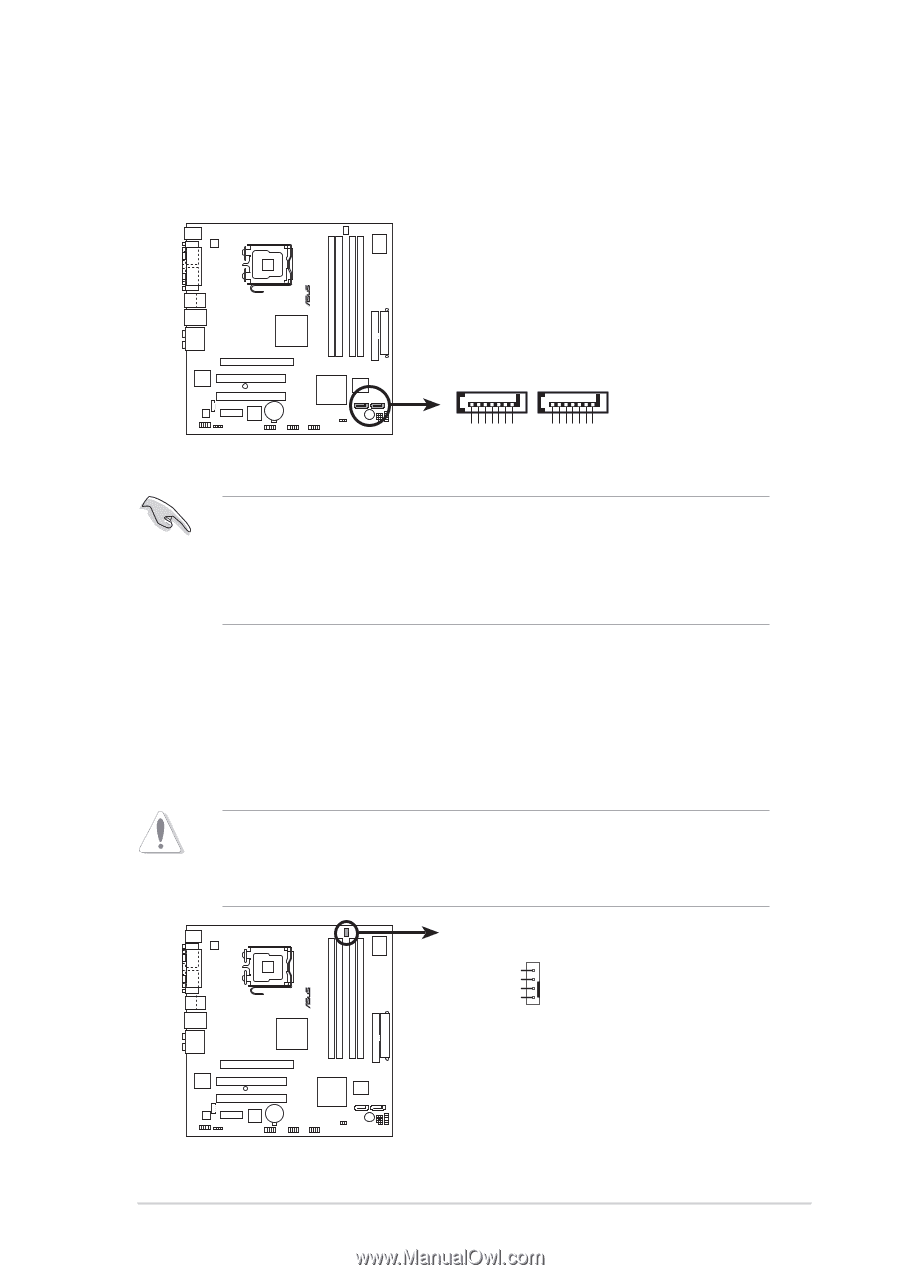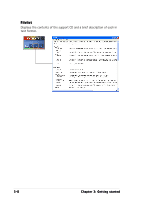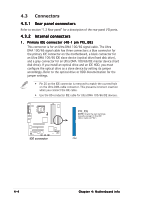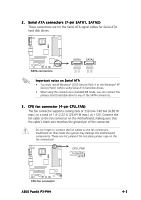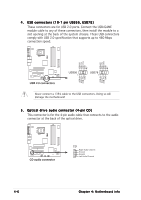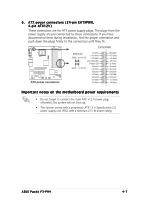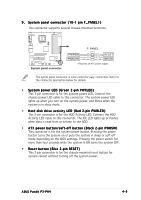Asus P3PH4 P3-PH4 User''s Manual for English Edition - Page 53
Serial ATA connectors 7-pin SATA1, SATA2
 |
View all Asus P3PH4 manuals
Add to My Manuals
Save this manual to your list of manuals |
Page 53 highlights
2 . Serial ATA connectors (7-pin SATA1, SATA2) These connectors are for the Serial ATA signal cables for Serial ATA hard disk drives. ® GND RSATA_TXP1 RSATA_TXN1 GND RSATA_RXP1 RSATA_RXN1 GND GND RSATA_TXP2 RSATA_TXN2 GND RSATA_RXP2 RSATA_RXN2 GND SATA1 SATA2 SATA connectors Important notes on Serial ATA • You must install Windows® 2000 Service Pack 4 or the Windows® XP Service Pack1 before using Serial ATA hard disk drives. • When using the connectors in standard IDE mode, you can connect the primary (boot) hard disk drive to any of the SATA connectors. 3 . CPU fan connector (4-pin CPU_FAN) The fan connector supports cooling fans of 350 mA~740 mA (8.88 W max.) or a total of 1 A~2.22 A (26.64 W max.) at +12V. Connect the fan cable to the fan connector on the motherboard, making sure that the cable's black wire matches the ground pin of the connector. Do not forget to connect the fan cables to the fan connectors. Insufficient air flow inside the system may damage the motherboard components. These are not jumpers! Do not place jumper caps on the fan connectors! CPU_FAN CPU FAN PWM CPU FAN IN CPU FAN PWR GND ® CPU fan connector ASUS Pundit P3-PH4 4-5