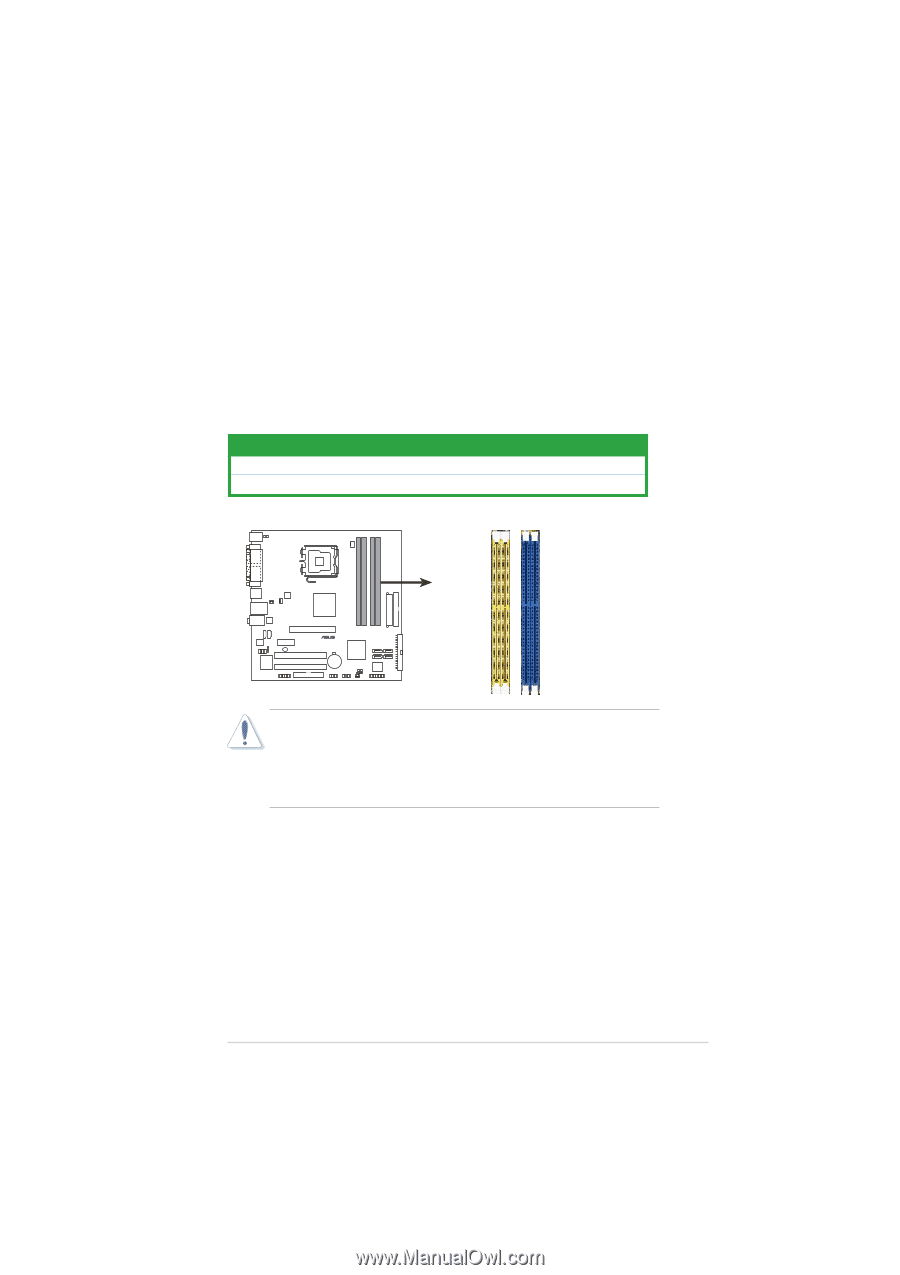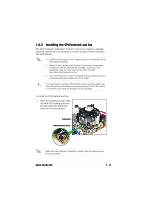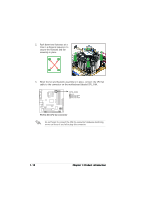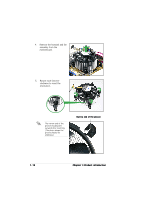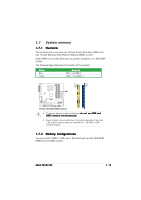Asus P5VDC-MX V2.0 Motherboard DIY Troubleshooting Guide - Page 27
System memory
 |
View all Asus P5VDC-MX V2.0 manuals
Add to My Manuals
Save this manual to your list of manuals |
Page 27 highlights
1.7 System memory 1.7.1 Overview The motherboard comes with two 240-pin Double Data Rate (DDR2) and two 184-pin DDR Dual Inline Memory Modules (DIMM) sockets. DDR2 DIMMS are notched differently to prevent installation on a DDR DIMM socket. The following figure illustrates the location of the sockets: Color Blue Yellow Sockets DDR_1 and DDR_2 DDR2_1 and DDR2_2 P5VDC-MX DDR2_1 DDR2_2 DDR_1 DDR_2 ® P5VDC-MX DDR DIMM sockets • To prevent damage to the motherboard, d o n o t u s e D D R a n d DDR2 memory simultaneously. • Due to chipset resource allocation, the system may detect less than 2 GB system memory when you installed two 1 GB DDR2 or DDR memory modules. 1.7.2 Memory Configurations You may install 256MB, 512MB, and 1 GB unbuffered non-ECC DDR/DDR2 DIMMs into the DIMM sockets. ASUS P5VDC-MX 1-15