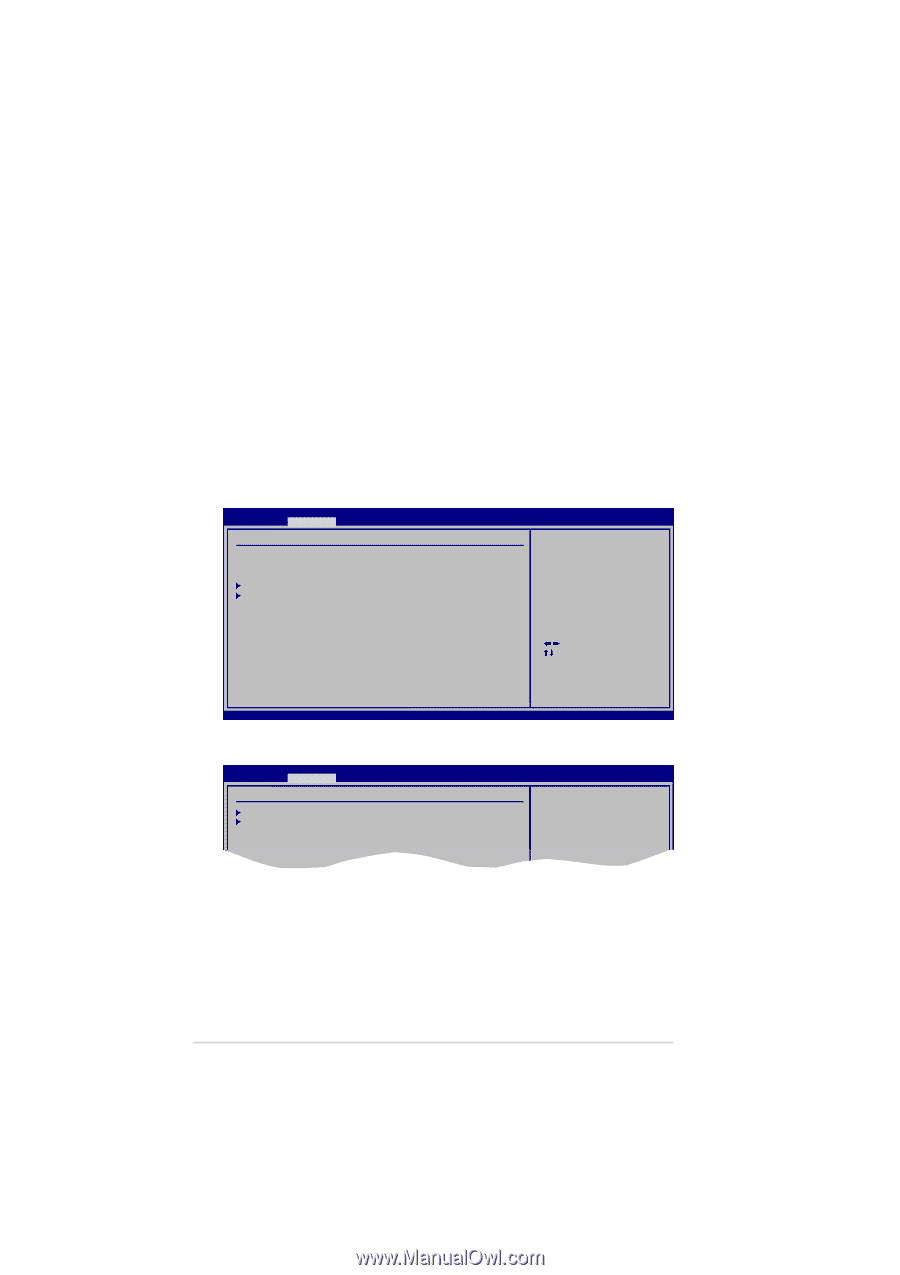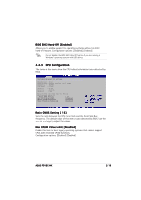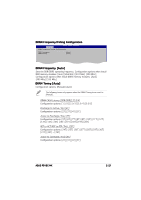Asus P5VDC-MX V2.0 Motherboard DIY Troubleshooting Guide - Page 66
Execute Disable Function [Disabled], Hyper-Threading Technology [Disabled], NorthBridge
 |
View all Asus P5VDC-MX V2.0 manuals
Add to My Manuals
Save this manual to your list of manuals |
Page 66 highlights
Execute Disable Function [Disabled] Enables or disables the Execute Disable function. This item appears only when you install a processor with the Execute Disable function. Configuration options: [Disabled] [Enabled] Hyper-Threading Technology [Disabled] This item allows you to enable or disable the processor Hyper-Threading Technology. Configuration options: [Disabled] [Enabled] 2.4.4 Chipset The Chipset menu items allow you to change the advanced chipset settings. Select an item then press to display the sub-menu. Advanced BIOS SETUP UTILITY Advanced Chipset Settings WARNING: Setting wrong values in below sections may cause system to malfunction. Northbridge Configuration Southbridge Configuration Options for NB Select Screen Select Item Enter Go to Subscreen F1 General Help F10 Save and Exit ESC Exit v02.58 (C)Copyright 1985-2004, American Megatrends, Inc. NorthBridge Configuration Advanced NorthBridge Configuration BIOS SETUP UTILITY DRAM Clock/Timing Configuration AGP & P2P Bridge Configuration Options for DRAM 2-20 Chapter 2: BIOS Setup