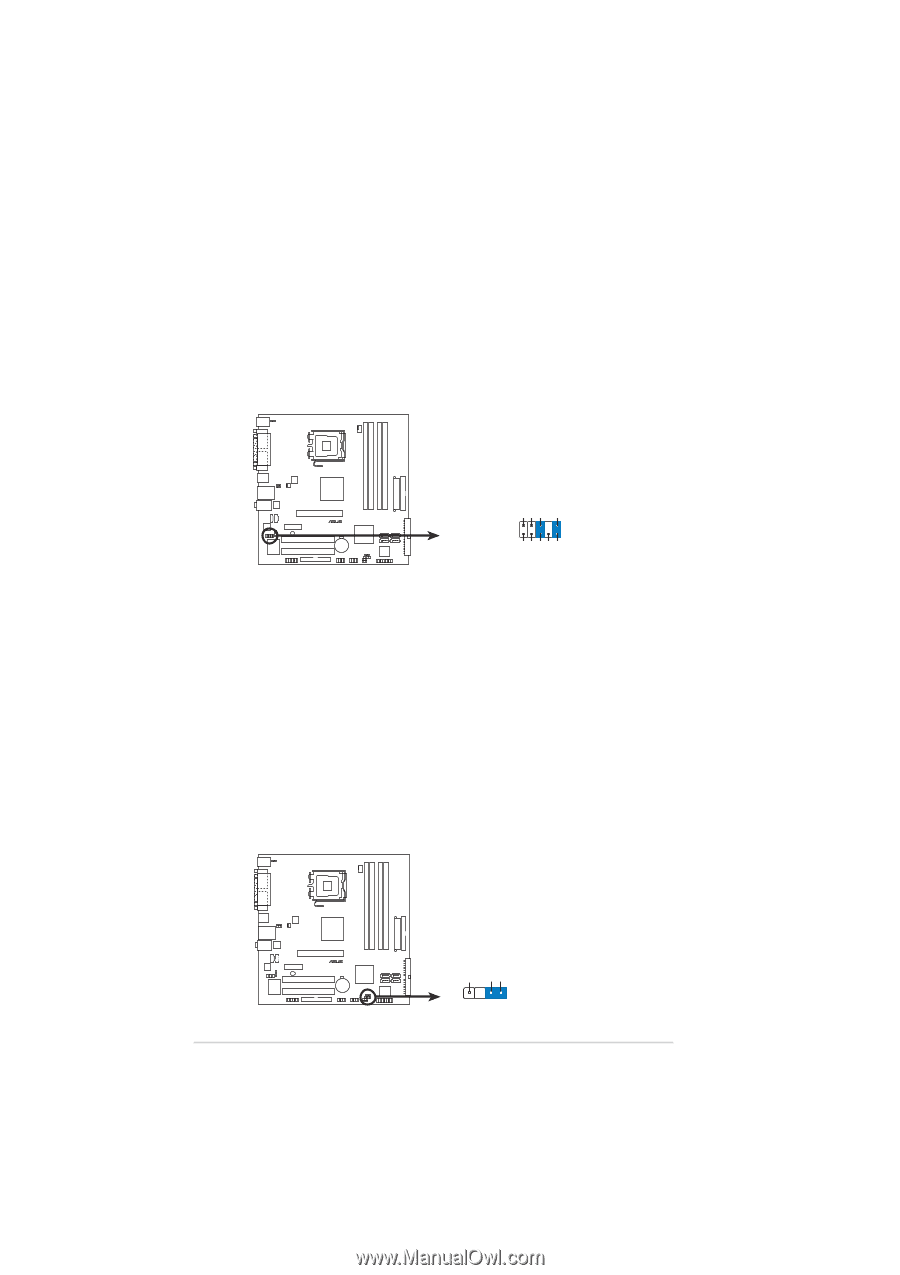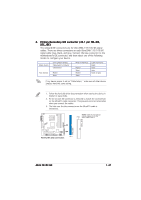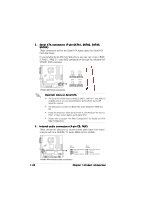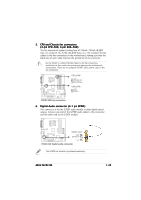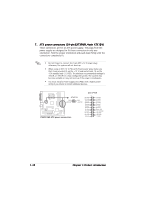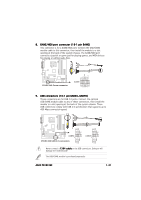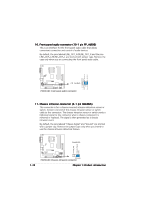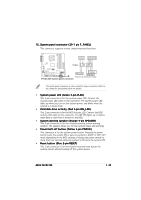Asus P5VDC-MX V2.0 Motherboard DIY Troubleshooting Guide - Page 44
LINE_OUT_L/BLINE_OUT_L are shorted with jumper caps. Remove
 |
View all Asus P5VDC-MX V2.0 manuals
Add to My Manuals
Save this manual to your list of manuals |
Page 44 highlights
10. Front panel audio connector (10-1 pin FP_AUDIO) This is an interface for the front panel audio cable that allows convenient connection and control of audio devices. By default, the pins labeled LINE_OUT_R/BLINE_OUT_R and the pins LINE_OUT_L/BLINE_OUT_L are shorted with jumper caps. Remove the caps only when you are connecting the front panel audio cable. AGND +5VA BLINE_OUT_R BLINE_OUT_L P5VDC-MX MIC2 MICPWR Line out_R NC Line out_L ® FP_AUDIO P5VDC-MX Front panel audio connector 11. Chassis intrusion connector (4-1 pin CHASSIS) This connector is for a chassis-mounted intrusion detection sensor or switch. Connect one end of the chassis intrusion sensor or switch cable to this connector. The chassis intrusion sensor or switch sends a high-level signal to this connector when a chassis component is removed or replaced. The signal is then generated as a chassis intrusion event. By default, the pins labeled "Chassis Signal" and "Ground" are shorted with a jumper cap. Remove the jumper caps only when you intend to use the chassis intrusion detection feature. CHASSIS P5VDC-MX +5VSB_MB Chassis Signal GND ® 1-32 (Default) P5VDC-MX Chassis intrusion connector Chapter 1: Product introduction