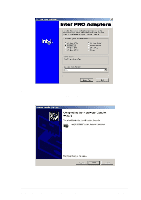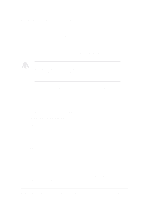Asus PR-DLSR PR-DLSR User Manual - Page 104
Preparing Intel 82551QM/82544GC LAN Driver Disk
 |
View all Asus PR-DLSR manuals
Add to My Manuals
Save this manual to your list of manuals |
Page 104 highlights
5.4.2 Intel® 82551QM/82544GC LAN Driver Installation A. Preparing Intel 82551QM/82544GC LAN Driver Disk 1. Use the self-extracting image files. For the Intel(R) PRO/100 Server Adapter driver, the executable file is located here: \Drivers\Lan\makedisk\makenw.bat 2. Use the manual to create driver disk. If you need to use a floppy disk to install the onboard Intel 82551QM network adapter drivers, use the MAKEDISK.BAT utility located at \Drivers\LAN\MAKEDISK in the AP1600R support CD. MAKEDISK [operating system] [destination] where [operating system] is the OS for which you are creating the diskette, and [destination] is the drive letter and path (such as A:). If no destination is specified, the A: drive will be used. The possible [operating system] options are: NT = Microsoft Windows NT W2K = Microsoft Windows* 2000 NW = Novell NetWare servers and clients Make sure you have a 1.44MB formatted, non-bootable diskette in the floppy drive when using this utility. 5-20 Chapter 5: OS Installation