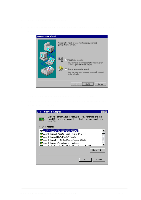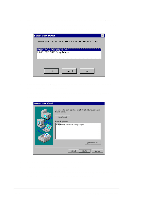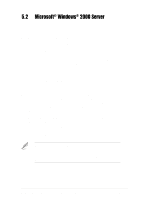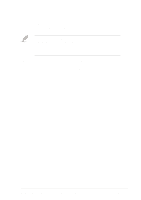Asus PR-DLSR PR-DLSR User Manual - Page 92
Rage XL Display Driver Installation
 |
View all Asus PR-DLSR manuals
Add to My Manuals
Save this manual to your list of manuals |
Page 92 highlights
5.1.3 ATI® Rage XL Display Driver Installation 1. Insert the ASUS AP1600R support CD into your CD-ROM drive. 2. If Autorun in enabled in your computer, the following screen appears. Click on ATI Rage XL Display Driver to install the driver. If Autorun is disabled, install the display driver from the following path: \Drivers\Ati\Nt40\Setup.exe 3. Follow the screen instructions to complete the installation. 5-8 Chapter 5: OS Installation
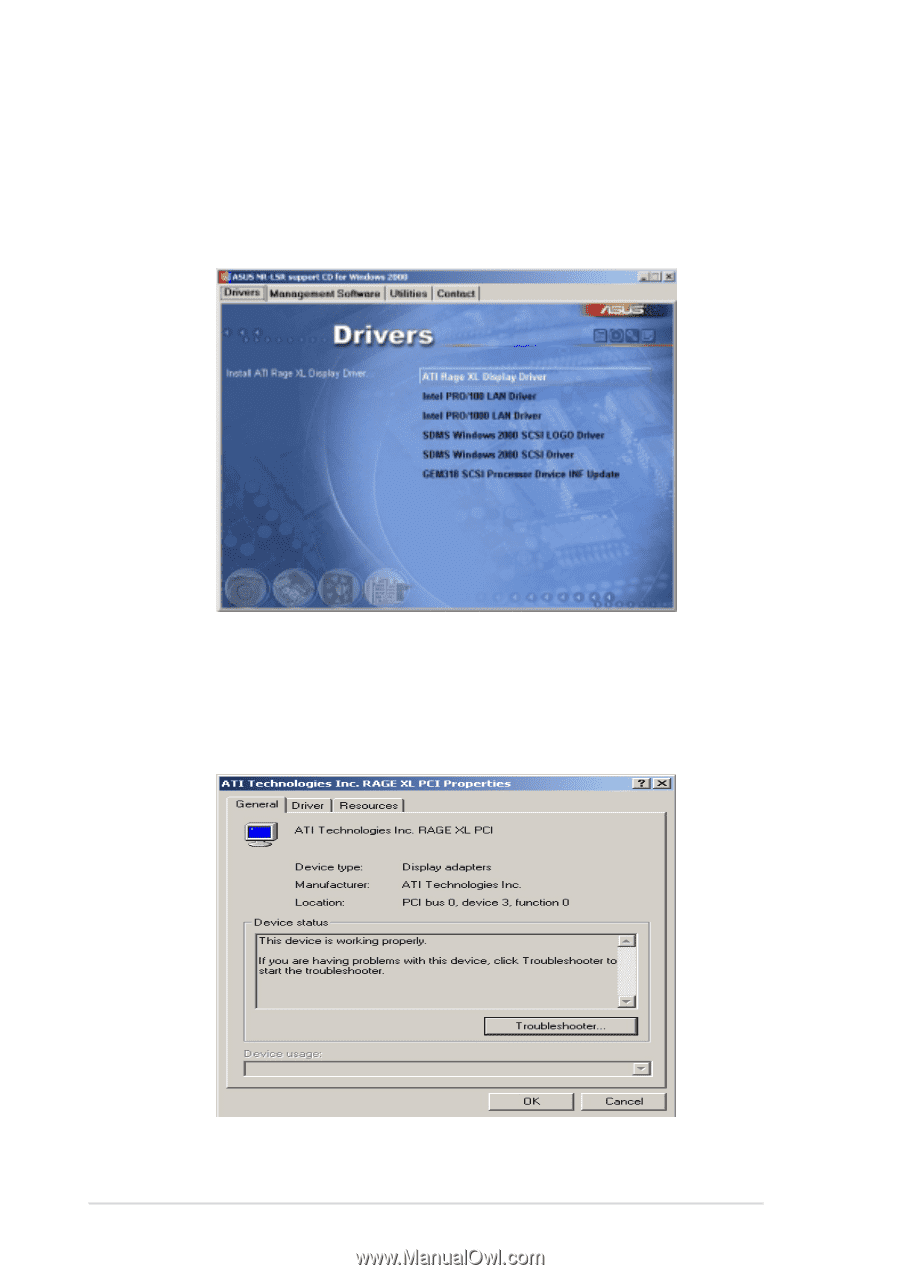
5-8
Chapter 5: OS Installation
5.1.3
ATI
®
Rage XL Display Driver Installation
1.
Insert the ASUS AP1600R support CD into your CD-ROM drive.
2.
If Autorun in enabled in your computer, the following screen appears.
Click on
ATI Rage XL Display Driver
to install the driver.
If Autorun is disabled, install the display driver from the following path:
\Drivers\Ati\Nt40\Setup.exe
3.
Follow the screen instructions to complete the installation.