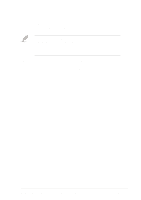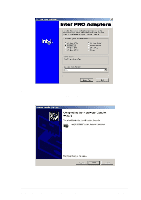Asus PR-DLSR PR-DLSR User Manual - Page 99
Enabling ATA100 Feature in Windows, Rage XL Display Driver Installation
 |
View all Asus PR-DLSR manuals
Add to My Manuals
Save this manual to your list of manuals |
Page 99 highlights
5.2.3 ATI® Rage XL Display Driver Installation Windows 2000 system can automatically recognize the ATI RAGE XL PCI driver during system installation. You do not need to load any driver for supporting the onboard ATI RAGE XL graphics controller chipset. 5.2.4 Enabling ATA100 Feature in Windows® 2000 To enable the ATA100 feature under Windows 2000, you need to upgrade to Windows 2000 Service Pack 2. ASUS PR-DLSR motherboard user guide 5-15
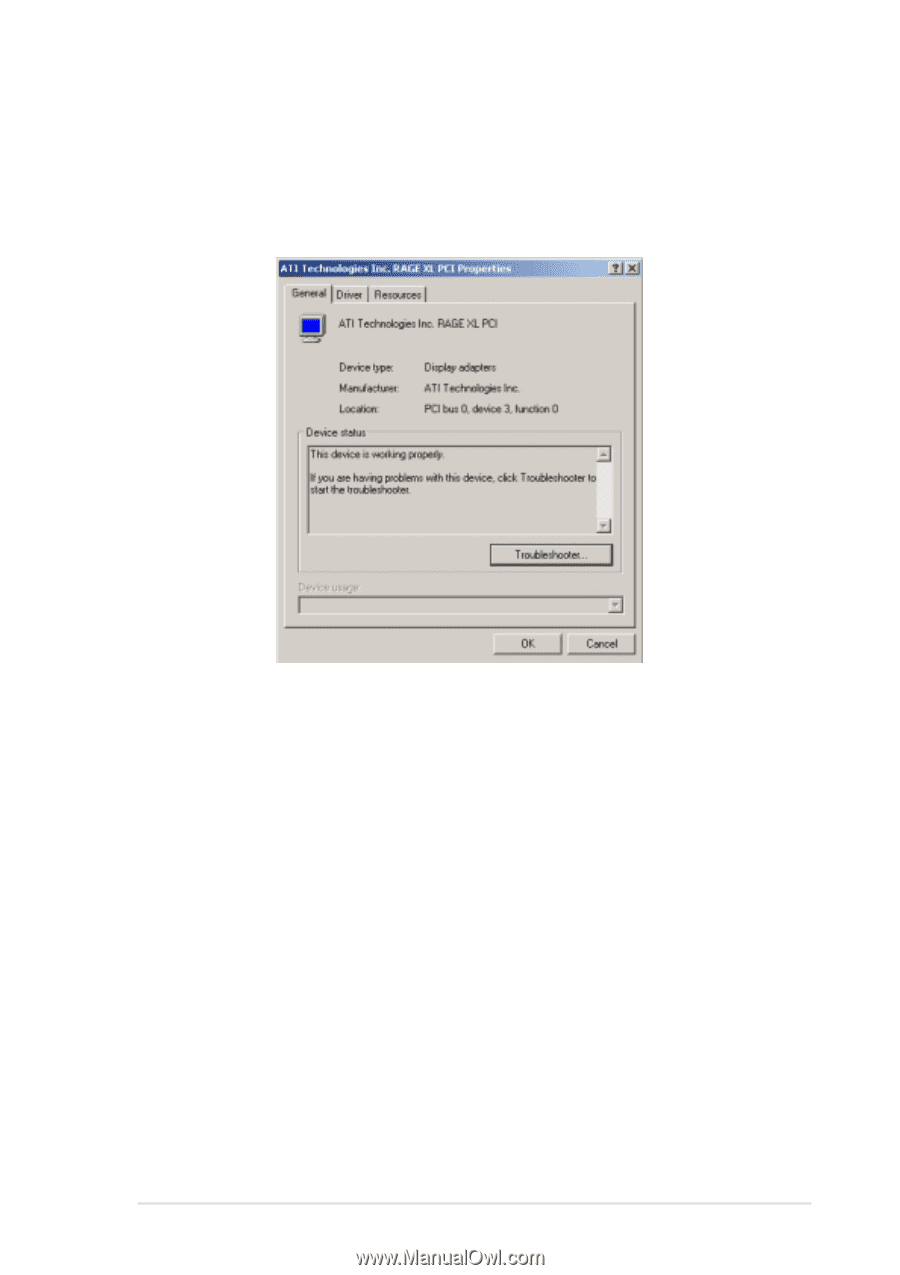
ASUS PR-DLSR motherboard user guide
5-15
5.2.4
Enabling ATA100 Feature in Windows
®
2000
To enable the ATA100 feature under Windows 2000, you need to upgrade
to Windows 2000 Service Pack 2.
5.2.3
ATI
®
Rage XL Display Driver Installation
Windows 2000 system can automatically recognize the ATI RAGE XL PCI
driver during system installation. You do not need to load any driver for
supporting the onboard ATI RAGE XL graphics controller chipset.