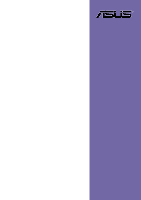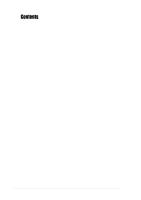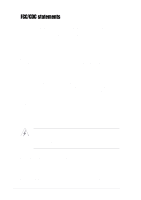iii
Features
Contents
FCC/CDC statements
.....................................................................
vi
Safety information
.........................................................................
vii
About this guide
............................................................................
viii
How this guide is organized
................................................
viii
Conventions used in this guide
.............................................
ix
Where to find more information
.............................................
ix
ASUS contact information
...............................................................
x
PR-DLSR specifications summary
.................................................
xi
Chapter
1:
Product introduction
1.1
Welcome!
...........................................................................
1-1
1.2
Motherboard items
.............................................................
1-1
1.3
Special features
..................................................................
1-2
1.3.1
Product highlights
..................................................
1-2
1.3.2
Value-added solutions
............................................
1-4
1.4
Motherboard overview
........................................................
1-6
1.4.1
Major components
.................................................
1-6
1.4.2
Core specifications
................................................
1-8
Chapter
2:
Hardware information
2.1
Motherboard installation
.....................................................
2-1
2.1.1
Placement direction
...............................................
2-1
2.1.2
Screw holes
...........................................................
2-1
2.2
Motherboard layout
............................................................
2-2
2.3
Before you proceed
............................................................
2-3
2.4
Central Processing Unit (CPU)
...........................................
2-4
2.4.1
Overview
................................................................
2-4
2.4.2
Installing the CPU
..................................................
2-5
2.4.3
Installing the heatsink
............................................
2-6
2.5
System memory
.................................................................
2-7
2.5.1
Overview
................................................................
2-7
2.5.2
Memory configurations
..........................................
2-8
2.5.3
Installing a DIMM
...................................................
2-9
2.5.4
Removing a DIMM
.................................................
2-9