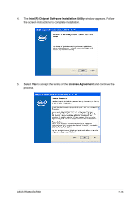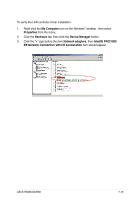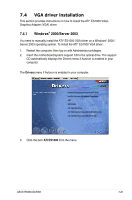Asus RS260-E4 RX8 Service Guide - Page 167
Select the, Press the, PROSet for Windows Device Manager and Advanced Networking Services.
 |
View all Asus RS260-E4 RX8 manuals
Add to My Manuals
Save this manual to your list of manuals |
Page 167 highlights
6. Select the "I accept the terms in the license agreement" and then click the Next button. 7. Press the Complete and click Next button to fully install the driver, Intel® PROSet for Windows Device Manager and Advanced Networking Services. ASUS RS260-E4/RX8 7-17
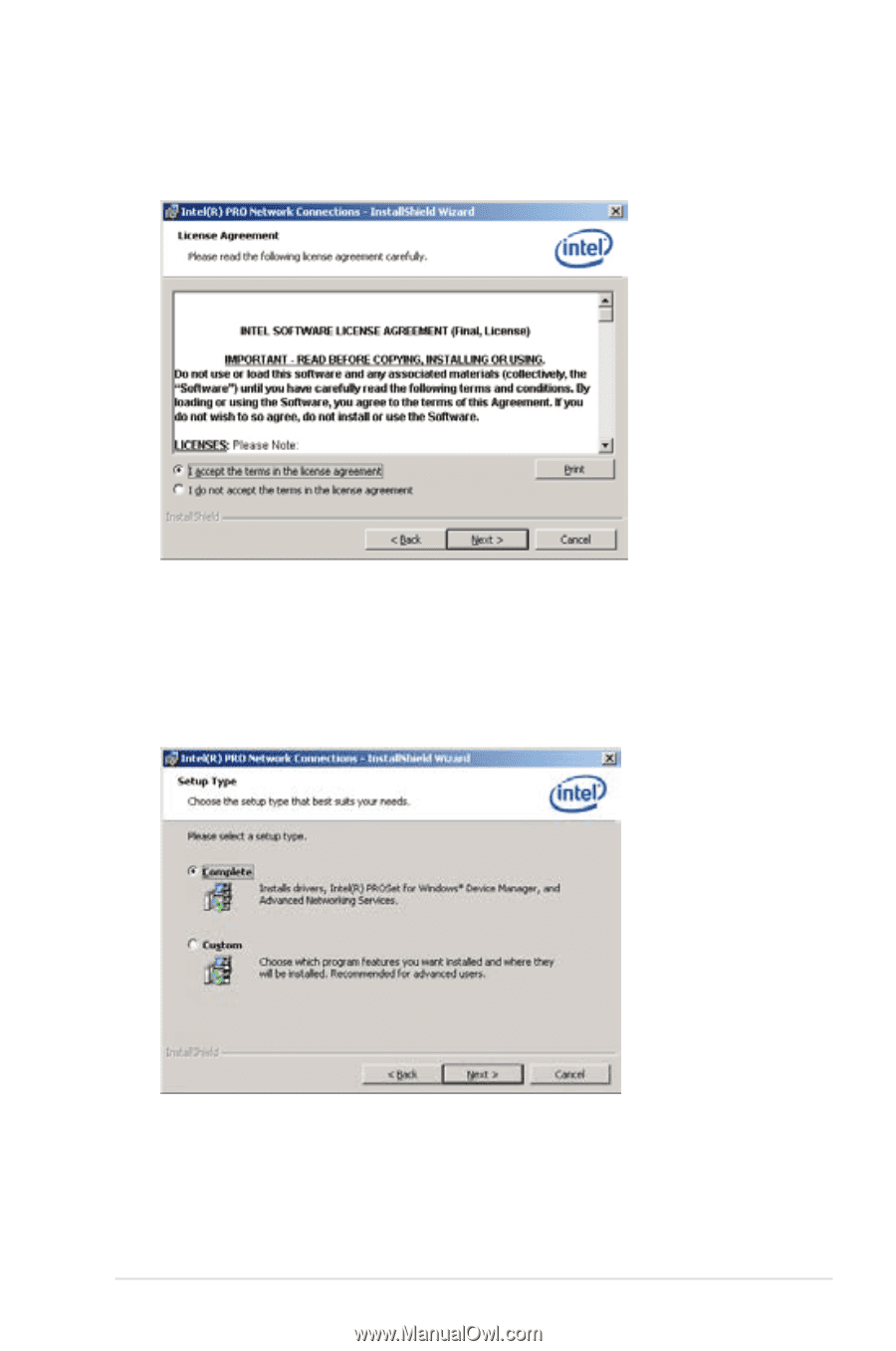
ASUS RS260-E4/RX8
7-17
6.
Select the
“I accept the terms in the license agreement”
and then click the
Next
button.
7.
Press the
Complete
and click
Next
button to fully install the driver, Intel
®
PROSet for Windows Device Manager and Advanced Networking Services.