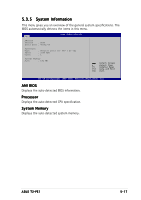Asus T2-PE1 T2-PE1 English User Manual E2151 - Page 90
Northbridge Configuration - manual
 |
View all Asus T2-PE1 manuals
Add to My Manuals
Save this manual to your list of manuals |
Page 90 highlights
Northbridge Configuration Advanced BIOS SETUP UTILITY Memory Reference Code (MRC) Version 5.1 Boot Graphics Adapter Priority UMA Frame Buffer size Surround View Function [PEG/IGD] [64 MB] [Disabled] DDR Voltage Memory Timing [2.65V] [Auto] Select which graphics controller to use as primary boot device. Select Screen Select Item +- Change Option F1 General Help F10 Save and Exit ESC Exit v02.58 (C)Copyright 1985-2004, American Megatrends, Inc. Boot Graphics Adapter Priority [PEG/IGD] Allows selection of the graphics controller to use as a primary boot device. Configuration options: [IGD] [PEG/IGD] [PCI/IGD] UMA Frame Buffer Size [64 MB] Sets the UMA frame buffer size Configuration options: [32 MB] [64 MB] [128 MB] DDR Voltage [2.65V] Allows you to manually set the memory voltage. Configuration options: [2.94V] [2.85V] [2.73V] [2.65V] Memory Timing [Auto] Allows you to set the memory timing manually, or allows the BIOS to configure it automatically. Configuration options: [Auto] [Manual] The following items appear if the M e m o r y T i m i n g item is set to [Manual]. CAS Timing [Disabled] Configuration options: [Disabled] [1 Clock] [1.5 Clocks] [2 Clocks] [2.5 Clocks] [3 Clocks] [3.5 Clocks] [4 Clocks] Cycle Time (TRAS) [8 CLOCKS] Allows you to set the cycle time. Use the or key to set the value. Valid values: [0 CLOCK] [2 CLOCKS] [3 CLOCKS]... [8 CLOCKS] 5-20 Chapter 5: BIOS setup