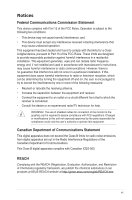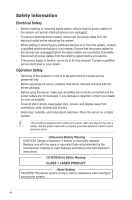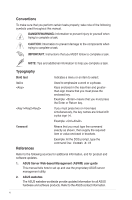Asus TS300-E6 PS4 User Manual - Page 12
System package contents, 1.2 Serial number label, xxS0x, TS300-E6/PS4
 |
View all Asus TS300-E6 PS4 manuals
Add to My Manuals
Save this manual to your list of manuals |
Page 12 highlights
1.1 System package contents Check your system package for the following items. Model Name TS300-E6/PS4 Chassis ASUS T50A Pedestal 5U Rackmount Chassis Motherboard ASUS P7F-E Server Board Component 1 x 390W 80+ Single Power Supply 4 x hot-swap HDD trays 1 x SAS/SATA2 Backplane (BP4LX-TRS8) with 4 x SATA Cables 1 x Front I/O Board (FPB-TRS8A) 1 x System Fan (Rear: 1 x 120mm x 38mm) Accessories 1 x TS300-E6 User's Guide 1 x ASUS ASWM 2.0 User's Guide 1 x ASUS Auto Installation CD Guide 1 x TS300-E6 Support CD (including ASWM*) 1 x Bag of Screws 1 x AC Power Cable Optional Items Second HDD cage with Back Plane ASMB4-iKVM Remote management card Ball Bearing Rail Kit CA eTrust Anti-virus Software CD *ASUS System Web-based Management If any of the above items is damaged or missing, contact your retailer. 1.2 Serial number label Before requesting support from the ASUS Technical Support team, you must take note of the product's serial number containing 14 characters such as xxS0xxxxxxxxxx shown as the figure below. With the correct serial number of the product, ASUS Technical Support team members can then offer a quicker and satisfying solution to your problems. TS300-E6/PS4 xxS0xxxxxxxxxx 1-2 Chapter 1: Product introduction