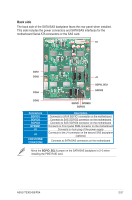Asus TS300-E6 PS4 User Manual - Page 52
Preparing the system for rack mounting, 3.2 Attaching the inner rail to the server
 |
View all Asus TS300-E6 PS4 manuals
Add to My Manuals
Save this manual to your list of manuals |
Page 52 highlights
3.1 Preparing the system for rack mounting • The items required for the optional configurations described in this chapter are not included in the standard barebone system package. These items are purchased separately. • We recommend that you allot at least 1U space above the server system to ensure optimal thermal performance. Removing the footpads Refer to section 2.9.2 Chassis footpads for instructions on removing the footpads. Removing the top cover Unscrew and slide the top cover toward the rear panel, and then lift it up from the chassis. 3.2 Attaching the inner rail to the server 1. Slide out the inner rail from the rackmount rail kit. 2. Align the screw holes on the inner rail and the chassis top, and then secure the inner rail to the chassis top with screws. 3. Repeat the previous steps to secure the other inner rail to the bottom of the chassis with screws. 3-2 Chapter 3: Installation options