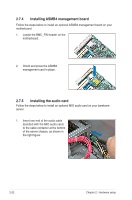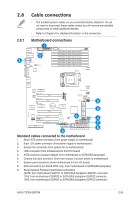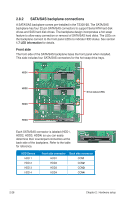Asus TS300-E6 PS4 User Manual - Page 41
Installing i Button, to the connectors labeled SAS1-4
 |
View all Asus TS300-E6 PS4 manuals
Add to My Manuals
Save this manual to your list of manuals |
Page 41 highlights
3. Insert the RAID card into the PIKE RAID card slot. Ensure that it is completely seated on the PIKE RAID card slot. 4. Connect the SAS cable to the SAS connectors on the motherboard. For PIKE 1064E, connect the cable to the connectors labeled SAS1-4 (red). For PIKE 1078 and 6480, connect the cable to the connectos labeled SAS1-8 (red and blue). 2.7.3 Installing i Button Follow the steps below to install an optional i Button on your motherboard. 1. Locate the I Button slot on the motherboard. 2. Snap the I Button in place. You need to install I Button before using PIKE 1078 functions. ASUS TS300-E6/PS4 2-21

2-21
ASUS TS300-E6/PS4
3.
Insert the RAID card into the PIKE
RAID card slot. Ensure that it is
completely seated on the PIKE
RAID card slot.
2.7.3
Installing i Button
Follow the steps below to install an optional i Button on your motherboard.
1.
Locate the I Button slot on the
motherboard.
2.
Snap the I Button in place.
You need to install I Button before using PIKE 1078 functions.
4.
Connect the SAS cable to the SAS
connectors on the motherboard.
For PIKE 1064E, connect the cable
to the connectors labeled SAS1-4
(red). For PIKE 1078 and 6480,
connect the cable to the connectos
labeled SAS1-8 (red and blue).