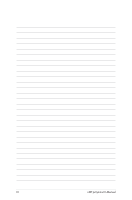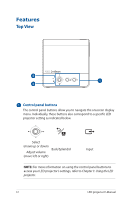Asus ZenBeam E2 User Guide - Page 15
Extended features, Flashlight
 |
View all Asus ZenBeam E2 manuals
Add to My Manuals
Save this manual to your list of manuals |
Page 15 highlights
Extended features Your LED projector also have stand-alone features that are launched by pressing the Back/Splendid button while your LED projector is on battery mode. NOTE: • These feature are only available when you disconnect all peripherals and the Wi-Fi dongle from the LED projector. • To turn off or switch between the flashlight and emergency light feature of your LED projector, just press the Back/Splendid button until your preferred lighting feature is disabled or enabled. IMPORTANT! Ensure that your LED projector is charged and can run on battery mode before enabling these features. Battery time varies depending on usage. Flashlight The LED projector flashes a steady white light when you use this feature. Back/Splendid button To use your LED projector as a flashlight: 1. Disconnect all peripherals and the Wi-Fi dongle from your LED projector then press the power button to turn it on. LED projector E-Manual 15