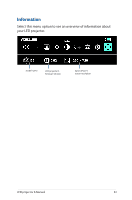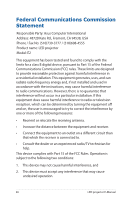Asus ZenBeam E2 User Guide - Page 44
Turning off your LED projector, it off, please wait until the Power indicator and battery status
 |
View all Asus ZenBeam E2 manuals
Add to My Manuals
Save this manual to your list of manuals |
Page 44 highlights
Turning off your LED projector 1. Press the power button. 2. When the following screen appears, press the power button again to completely turn off your LED projector. If you need to turn on your LED projector again immediately after turning it off, please wait until the Power indicator and battery status indicator lights off. NOTE: For safety purposes, charging the battery of your LED projector may not immediately start after the device is powered off. Once the projector cools off, charging its battery automatically begins. 44 LED projector E-Manual

44
LED projector E-Manual
Turning off your LED projector
1.
Press the power button.
2.
When the following screen appears, press the power button
again to completely turn off your LED projector. If you need
to turn on your LED projector again immediately after turning
it off, please wait until the Power indicator and battery status
indicator lights off.
NOTE:
For safety purposes, charging the battery of your LED projector
may not immediately start after the device is powered off. Once the
projector cools off, charging its battery automatically begins.