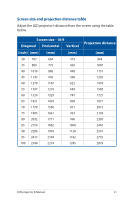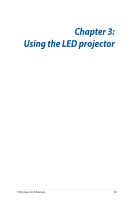Asus ZenBeam E2 User Guide - Page 28
Press the power button, current charge status of your LED projector. You may also refer to
 |
View all Asus ZenBeam E2 manuals
Add to My Manuals
Save this manual to your list of manuals |
Page 28 highlights
Press the power button NOTE: The battery pack inside your LED projector stops charging while the LED projector is in use. Refer to the battery indicator for the current charge status of your LED projector. You may also refer to the Top View section in this manual for more details. 28 LED projector E-Manual

28
LED projector E-Manual
Press the power button
NOTE:
The battery pack inside your LED projector stops charging
while the LED projector is in use. Refer to the battery indicator for the
current charge status of your LED projector. You may also refer to the
Top View
section in this manual for more details.