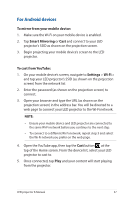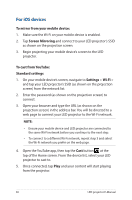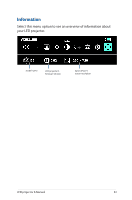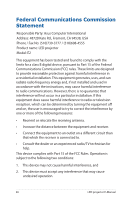Asus ZenBeam E2 User Guide - Page 42
Setup, Language, Reset, Auto Keystone, Auto Ceiling Detection, Auto Power, OSD Timeout, Power Timeout
 |
View all Asus ZenBeam E2 manuals
Add to My Manuals
Save this manual to your list of manuals |
Page 42 highlights
Setup Select this menu option to configure the following settings of your LED projector: • Language - This option allows you to set the LED projector's onscreen display menu to other languages. • Reset - This option restores the default settings of your LED projector or Wi-Fi network. • Auto Keystone - This option allows you to enable or disable auto keystone correction. • Auto Ceiling Detection - This option allows you to enable or disable auto ceiling detection. • Auto Power - This option allows you to enable or disable the auto power on feature when your LED projector is connected to an HDMI device and plugged to a power source using its power adapter. • OSD Timeout - This option allows you to set the number of seconds before the onscreen display menu disappears from your projection screen. • Power Timeout - This option allows you to select Auto (15 minutes) or set the number of minutes with no HDMI signal before your LED projector shut down automatically. 42 LED projector E-Manual