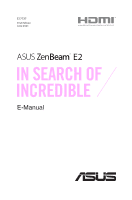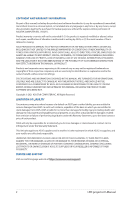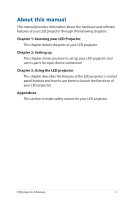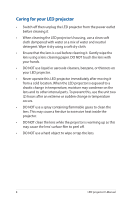LED projector E-Manual
3
Table of Contents
About this manual
.............................................................................................
5
Conventions used in this manual
...............................................................
6
Typography
.........................................................................................................
6
Multi-language versions
................................................................................
6
Safety precautions
.............................................................................................
7
Using your LED projector
...............................................................................
7
Servicing and replacement of parts
..........................................................
7
Caring for your LED projector
......................................................................
8
Proper disposal
..................................................................................................
9
Chapter 1: Knowing your LED projector
Features
...............................................................................................................
12
Top View
.............................................................................................................
12
Extended features
..........................................................................................
15
Flashlight
..............................................................................................................
15
Emergency light mode
....................................................................................
16
Front View
..........................................................................................................
17
Rear View
...........................................................................................................
18
Right View
.........................................................................................................
20
Bottom View
.....................................................................................................
21
Chapter 2: Setting up
Operating your LED projector
.....................................................................
24
Connect the LED projector to the power adapter
..............................
24
AC power plug requirements
........................................................................
26
Connect the LED projector to your device
............................................
27
Press the power button
................................................................................
28
Adjust the focus ring
.....................................................................................
29
Portrait mode
...................................................................................................
30
Screen size and projection distance table
................................................
31